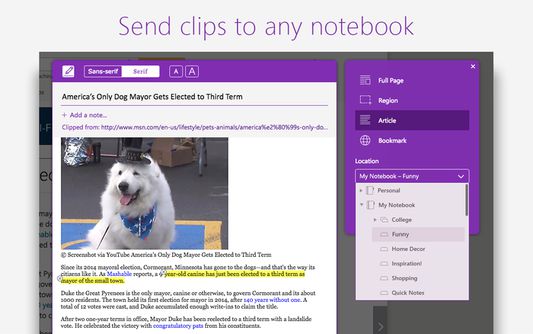Save anything on the web to OneNote. Clip it to OneNote, organize and edit it, then access it from any device.
OneNote Web Clipper: Save anything on the web
OneNote Web Clipper is a Firefox add-on that allows users to save web content to OneNote. It offers various clipping modes, including article, product, and recipe, with the ability to customize clips before saving. Clipped webpages can be accessed offline on any device and are synced across devices via OneDrive. The add-on provides a preview of the clipped content and includes the site URL, making it easy to return to the original webpage.
Add-on stats
This add-on was removed from Firefox Browser Add-ons on
2023-07-06
Weekly download count: 267
Firefox on Android: No
Risk impact: Very high risk impact 
Risk likelihood:
Manifest version: 2
Permissions:
- <all_urls>
- activeTab
- contextMenus
- tabs
- webRequest
- storage
- webNavigation
Size: 1.37M
Email: on*****@microsoft.com
URLs: Privacy policy
Other platforms
Not available on Android
Want to check extension ranking and stats more quickly for other Firefox add-ons?
Install
Chrome-Stats extension
to view Firefox-Stats data as you browse the Firefox Browser Add-ons.
Add-on summary
OneNote Web Clipper is no longer supported on Firefox browser and works best using a modern browser like Microsoft Edge
Quickly capture any webpage to OneNote, where you can easily edit, annotate, or share it. Reduce the clutter, and clip only the article, recipe, or product information you really need. Access your clipped webpages on any computer, tablet, or phone - even when you're offline.
What's New
- We listened! All the clipping modes provide a preview so you can see exactly what is being clipped into OneNote.
- Customize your clip. Use Article, Product, or Recipe mode and you can highlight text, change the font, or change the type size before clipping it to OneNote.
- Region mode has been improved so you can clip more than one region of the page, and save them all in a single OneNote page.
- Click on the title of your page in the preview window to change it before clipping it to OneNote.
Features
- Clip any webpage to OneNote with just one click
- Capture the full page, or just the parts you want to keep. We'll make them all searchable in OneNote.
- Send your clips to any OneDrive or OneDrive for Business notebook, including shared notebooks. They'll sync to all your devices, instantly.
- OneNote Web Clipper is smart. When it detects an article, recipe, or product, it will clear away the clutter and show you a preview.
User reviews
Pros
- Seamless integration and easy to use
- Allows clipping of webpages that require login
- Excellent tool
Cons
- Cannot choose which notebooks appear in the extension
- Article clipping could be better
- Microsoft login issues
Most mentioned
- Seamless integration
- Web clipping
- Microsoft
- Easy to use
User reviews
Since Microsoft has abandoned Firefox and this plug-in no longer works, I cannot give it more than one star
by Riolingo, 2023-06-22
Add-on safety
Risk impact

OneNote Web Clipper requires a lot of sensitive permissions. Exercise caution before installing.
Risk likelihood

OneNote Web Clipper may not be trust-worthy. Avoid installing if possible unless you really trust this publisher.
Upgrade to see risk analysis details