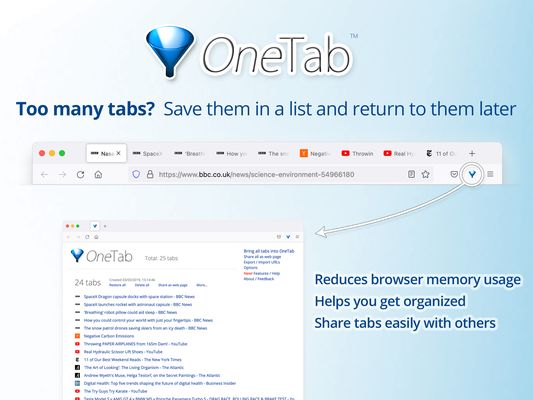OneTab - The Ultimate Tab Management Add-on for Firefox
Add-on stats
- unlimitedStorage
- storage
- tabs
- contextMenus
Ranking
Add-on summary
Whenever you find yourself with too many tabs, click the OneTab icon to convert all of your tabs into a list. When you need to access the tabs again, you can either restore them individually or all at once.
When your tabs are in the OneTab list, you will save memory and CPU utilization because you will have reduced the number of tabs open in your browser.
Privacy assurance
Information about your tabs are never transmitted or disclosed to either the OneTab developers or any other party. The only exception to this is if you intentionally click on our 'share as a web page' feature that allows you to upload your list of tabs into a web page in order to share them with others. Tabs are never shared unless you specifically use the 'share as a web page' button. We use Google's favicon generator to retrieve favicons for each domain in your list, but only the domain name is used and the full URL is never disclosed.
Additional Benefits
Depending on how many scripts are running inside your tabs, moving them to OneTab can also speed up your computer by reducing the CPU load. We have also had reports that this also contributes to your computer resuming from sleep more quickly.
FAQ: Why do I need OneTab, when I can just use my browser history? A: Your browser history contains every site you've ever visited. OneTab is typically used to store just the smaller selection of open tabs you are not finished with yet - such as when you are mid way through researching a topic.
See moreUser reviews
- Amazingly easy to manage and delete unused tabs.
- Great for organizing bookmarks and URLs efficiently.
- Helps save memory by consolidating tabs.
- Highly praised for its usefulness across multiple devices.
- Convenient for quick access to grouped URLs.
- Loses bookmarks/data without warning, leading to potential loss of important links.
- Restoring tabs can cause duplicates and may not be in the correct order.
- All tabs may load simultaneously upon restoration, which can crash the browser.
- Some users report bugs, including multiple OneTab options appearing.
- Occasionally fails to display on the add-ons bar.
- Losing bookmarks/data without warning
- Tabs loading all at once causing crashes
- Ease of managing and deleting tabs
- Duplicate tabs upon restoration
- Need for better organization and sorting features
User reviews
Add-on safety
Risk impact

OneTab requires a few sensitive permissions. Exercise caution before installing.
Risk likelihood

OneTab has earned a good reputation and can be trusted.