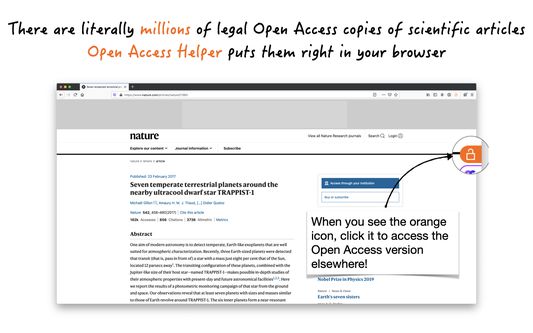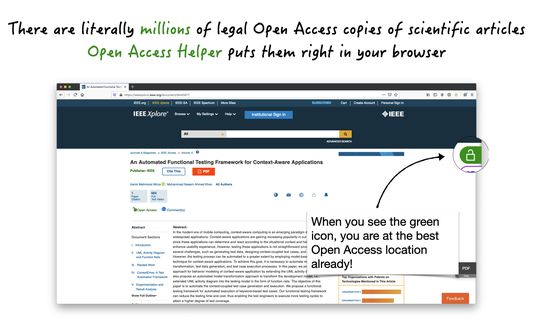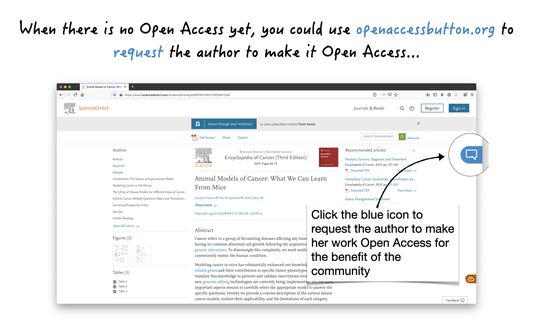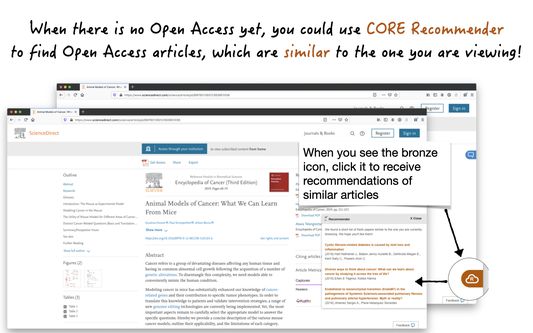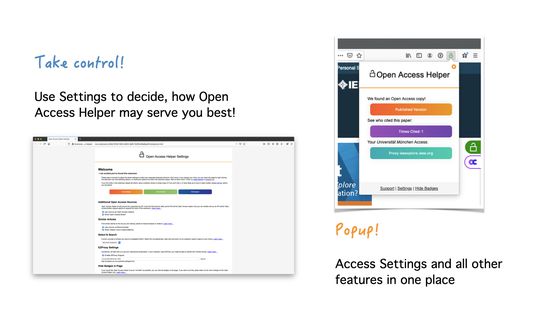Open Access Helper: Effortless Access to Scholarly Articles
Add-on stats
- tabs
- storage
- contextMenus
- http://*/*
- https://*/*
- *://*/*
- https://www.oahelper.org/backend/institutes/
Ranking
Other platforms
Add-on summary
Open Access Helper: Effortless Access to Scholarly Articles
Unlock Open Access Easily find legal, free-to-read versions of paywalled scientific articles. Open Access Helper uses the trusted APIs from unpaywall.org and core.ac.uk to locate open access copies, making research more accessible for students, researchers, and curious minds.
How It Works When you view a research article, the extension detects its DOI (Digital Object Identifier) and checks for an available open access version. Simply click the Open Access Helper badge to access the document!
As you hover over the badge, it will indicate whether you’ll be accessing the “Published Version,” “Accepted Version,” or “Submitted Version.”
EZProxy or OpenAthens Made Simple If your university library uses EZProxy or OpenAthens for off-campus access, this extension makes it seamless to connect. Just set your institution’s domain (e.g., harvard.edu), and with one click, you can proxy the current page through your library’s server.
100% Legal and Privacy-Respecting Every link provided leads to officially open-access or legally archived copies of research articles. Plus, Open Access Helper doesn’t collect personal data—just anonymous usage stats to improve functionality.
See moreUser reviews
Add-on safety
Risk impact

Open Access Helper requires some sensitive permissions that could impact your browser and data security. Exercise caution before installing.
Risk likelihood

Open Access Helper is probably trust-worthy. Prefer other publishers if available. Exercise caution when installing this add-on.