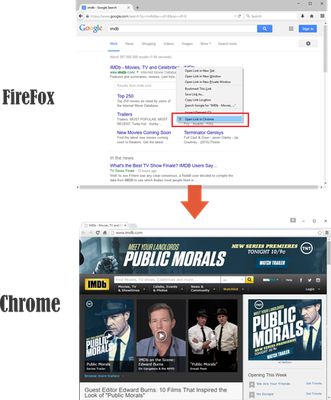Open in Chrome™ - A Firefox Add-on
Add-on stats
- tabs
- storage
- <all_urls>
- contextMenus
- notifications
- nativeMessaging
Ranking
Other platforms
Add-on summary
Open in Chrome™ addon gives you the ability to open any link in a Google Chrome browser from Firefox.
Note 1: (v0.1.2) after installing the addon, you need to connect it with native applications (i.e. Chrome) on your machine. In order to make this connection, a separate patch is provided in GitHub. Please download and install this patch from: https://github.com/alexmarcoo/open-in-native-client/releases
Follow the instruction in the above GitHub page to download and install the related patch to your system. After installing, the "Open in Chrome™" addon in your Firefox browser can communicate with Google Chrome on your machine (Window, Linux or Mac).
Note 2: before using the addon, please open the option's page and make sure the path to Chrome is correct based on your Operating System. For example, the path to Google Chrome in Window 10 is: C:\Program Files (x86)\Google\Chrome\Application\chrome.exe
Please adjust this path if you have Mac or Linux. Next, please follow the below steps to open desired links in Google Chrome.
a. right click on any link and then click on the Open link in Chrome (from the context menu). b. you can choose to open the window in private (incognito) or normal mode (see addon's options page). c. It captures the link from any text content within the page (i.e. for those links that are not hyperlinked). d. you can set the Chrome path in your machine from the options page.
Note 3: in order to report any Bug, please fill the Bug report form in the addon's Homepage.
User reviews
- Useful for opening links in Chrome from Firefox
- Can potentially streamline browsing workflow
- Some users find it beneficial for specific tasks
- Complicated setup process
- Limited functionality compared to alternative addons
- Reported errors and failures to open links
- Performance issues noted in some reviews
- No updates since release, raising concerns about abandonment
- Errors during use
- Limited to certain types of links (e.g., only videos)
- Complicated to set up and use successfully
- Alternatives available with more features
- Performance and compatibility issues with other software
User reviews
Add-on safety
Risk impact

Open in Chrome™ requires some sensitive permissions that could impact your browser and data security. Exercise caution before installing.
Risk likelihood

Open in Chrome™ is probably trust-worthy. Prefer other publishers if available. Exercise caution when installing this add-on.