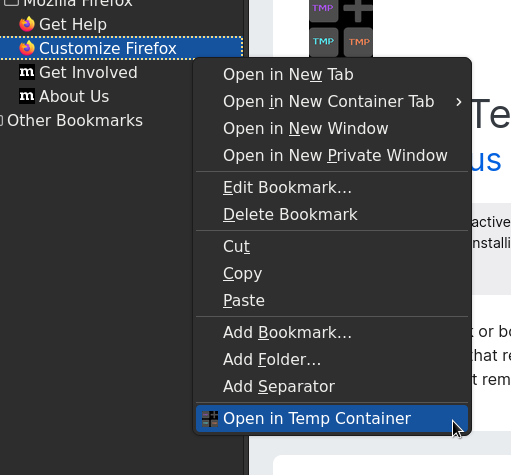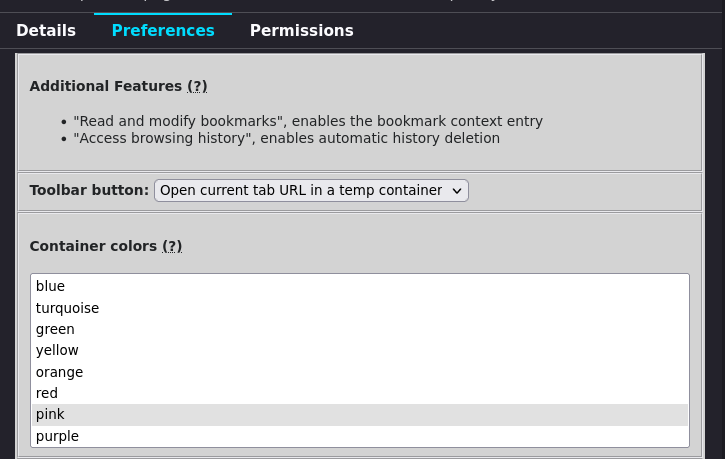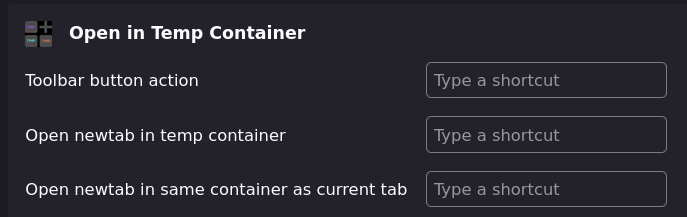Open in Temp Container
Open a tab, page, link or bookmark in a new empty temporary container
What is Open in Temp Container?
Open in Temp Container is a Firefox add-on that allows you to open tabs, pages, links, and bookmarks in new empty temporary containers that automatically remove themselves when the last tab is closed.
Stats
By:
igorlogius
Users:
12
Rating:
5.00
(2)
Creation date:
2023-04-20
Weekly download count:
NaN
Firefox on Android:
No
Risk impact:
Moderate risk impact
Risk likelihood:
Moderate risk likelihood
Manifest version:
2
Permissions:
- activeTab
- webNavigation
- storage
- contextualIdentities
- cookies
- menus
- tabs
Size:
17.00K
URLs:
Website
Stats date:
Chrome-Stats Rank
Other platforms
Not available on Chrome
Not available on Edge
Want to check extension ranking and stats more quickly for other Firefox add-ons?
Install
Chrome-Stats extension
to view Chrome-Stats data as you browse the Firefox Browser Add-ons.
Summary
Open a tab, page, link or bookmark in a new empty temporary container
More Infos about containers: https://support.mozilla.org/en-US/kb/how-use-firefox-containers
Short Demo Video:
Usage/Features
- context menu on various elements - toolbar button - custum shortcut
- Note: to enable the bookmark entry, enable the optional permission in the addon settings
- Can/Should i trust this addon? You can view the source code by either visiting the Homepage/Support Site or just saving/downloading the XPI (which is really just a ZIP Archive) and then extract it locally. The Sources in the XPI should be unofuscated and unminified (HTML,CSS and JS), so it's as easy to read as possible. Alternatives you can also use the CRX Viewer Extension by Rob W to inspect the XPI sources. If you have an questions, you can also open an issue on the support site and i'll try and answer to the best of my abilities. If you are no programmer and are still feeling unsure, you might want to visit one of the official or unoffical mozilla communities and ask if someone there with more knowlege can take a look. Examples: https://reddit.com/r/firefox , https://lemmy.world/c/firefox or https://chat.mozilla.org/#/room/#addons:mozilla.org
- Permissions:
Safety
Risk impact
Open in Temp Container may not be safe to use and it requires some risky permissions. Exercise caution when installing this add-on. Review carefully before installing.
Risk likelihood
Open in Temp Container is probably trust-worthy. Prefer other publishers if available. Exercise caution when installing this add-on.
Upgrade to see risk analysis details