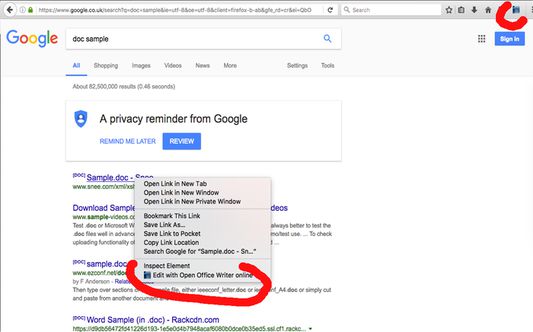OpenOffice Writer Online Documents Add-on for Firefox
Add-on stats
- storage
- tabs
- https://*/*
- http://*/*
Ranking
Other platforms
Add-on summary
OpenOffice Writer online is an extension that allows to create, edit and view any Microsoft Word documents in both doc and docx formats. It is a word processor and publishing tool. It allows to create large documents, reports, and books, and simple enough for a quick memo. The Open Office writer main features are:
- Wizards for standard documents such as letters, faxes, agendas, minutes, or carrying out more complex tasks such as mail merges. You can also create your own templates, or download templates from the Templates repository.
- Advanced Styles and Formatting.
- Table of Contents & References to increase the usefulness of your long, complex documents by generating a table of contents or indexing terms, bibliographical references, illustrations, tables, and other objects.
- Text frames and linking for publishing tasks like newsletters and flyers
- Notes and comments on the side of the document. This makes notes a lot easier to read.
- AutoCorrect dictionary to trap typing mistakes on the fly, checking your spelling as you type.
- AutoComplete to reduce typing effort. It also suggests common words and phrases to complete while you are typing.
This extension uses the platform http://www.offidocs.com. It is an integration with an Open Office Linux desktop application. In concrete, it is a desktop app running through our OffiDocs API.
User reviews
- Effort in creating the extension was appreciated
- Has OpenOffice apps on it
- Allows writing any Word document
- Takes too long to load
- Does not open .odt documents
- Cannot paste text from clipboard into the OO document
- Requires disabling adblock
- Possible loss of documents
- Slow loading time
- Problems with document access and editing
- Requirement of disabling adblock
User reviews
Add-on safety
Risk impact

OpenOffice Writer online documents requires some sensitive permissions that could impact your browser and data security. Exercise caution before installing.
Risk likelihood

OpenOffice Writer online documents is probably trust-worthy. Prefer other publishers if available. Exercise caution when installing this add-on.