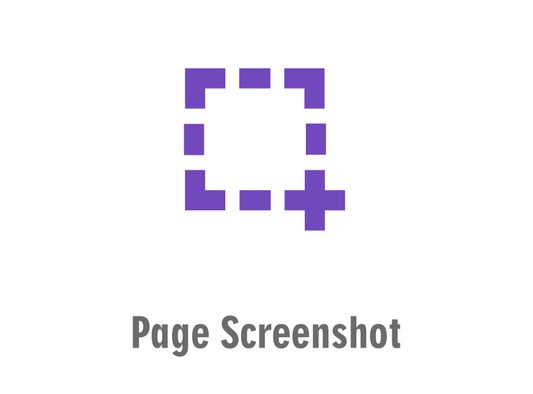Page Screenshot: Easy Full-Page Capture Firefox Add-On
Add-on stats
- storage
- activeTab
Ranking
Other platforms
Add-on summary
Page Screenshot is an addon that enables you to capture a full-page screenshot from any desired website. Just click on the toolbar icon (or press Alt+Shift+D combination) to capture the screenshot.
You can adjust the screenshot image format from the options page. Moreover, image quality and the time delay between multiple screenshots are also customizable. The screenshot will be saved to the default download location in your browser. Please note, to change the download location, visit the settings page in your browser.
Note 1: please note, you need to "reload" opened tabs before using the addon.
Note 2: for long-page websites, Page Screenshot automatically scrolls the page from top to bottom (vertical scroll) to capture the screenshot. But, it does not have a horizontal scroll in case the page is too wide.
Note 3: to report bugs, please fill the bug report form on the addon's homepage.
User reviews
- Generally does its job well and captures full screenshots on most devices.
- Simple to use; several users found it worked perfectly without problems.
- Only third-party addon found to perform similarly to Firefox's built-in screenshot tool.
- Fails to capture entire long scrollable pages as expected.
- Some users experienced functionality issues on Android devices.
- Demands access to all browser data, raising privacy concerns.
- Basic functionality and ease of use.
- Issues with capturing the full content of scrollable pages.
- Concerns about data access and privacy.
User reviews
Add-on safety
Risk impact

Page Screenshot does not require any sensitive permissions.
Risk likelihood

Page Screenshot has earned a fairly good reputation and likely can be trusted.