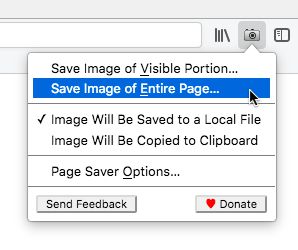Page Saver WE: Capture Webpage Screenshots with Firefox Add-on
Add-on stats
- <all_urls>
- activeTab
- clipboardWrite
- contextMenus
- downloads
- storage
Ranking
Other platforms
Add-on summary
Page Saver WE lets you capture images of web pages and save them to a file in PNG or JPEG format, or to the system clipboard. Using Page Saver, you can capture a web page screenshot of an entire page or just the visible portion. To allow you to control the image capture process, a variety of options are provided including a file name pattern and support for an optional header and footer.
To begin using Page Saver WE, click the camera icon on your Firefox toolbar or press Alt+Shift+I (Linux and Windows) or ⌘+Shift+I (macOS).
Please Note: Due to restrictions Firefox imposes on extensions, Page Saver WE cannot capture images of internal Firefox pages such as about:addons or Mozilla hosted pages such as https://addons.mozilla.org/.
Questions? Contact the developers by sending email to [email protected]
User reviews
- Works great for capturing large screenshots.
- User friendly and effective.
- Capable of handling huge shots by splitting them up.
- Useful for research and capturing entire documents.
- Does not save entire pages effectively.
- Limited size for screenshots unless zoom is reduced.
- Screenshots are cut into pieces without seamless stitching.
- Inability to capture content from dropdown menus.
- Inability to save entire pages.
- Handling large screenshots effectively.
- User-friendly interface.
User reviews
Add-on safety
Risk impact

Page Saver WE screenshot capture tool requires a few sensitive permissions. Exercise caution before installing.
Risk likelihood

Page Saver WE screenshot capture tool has earned a fairly good reputation and likely can be trusted.