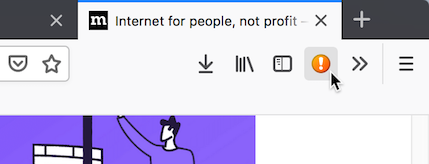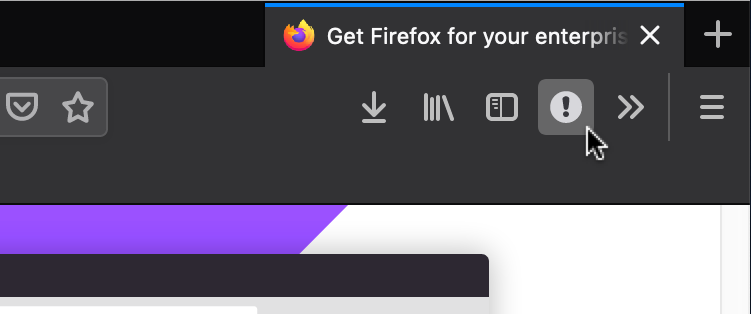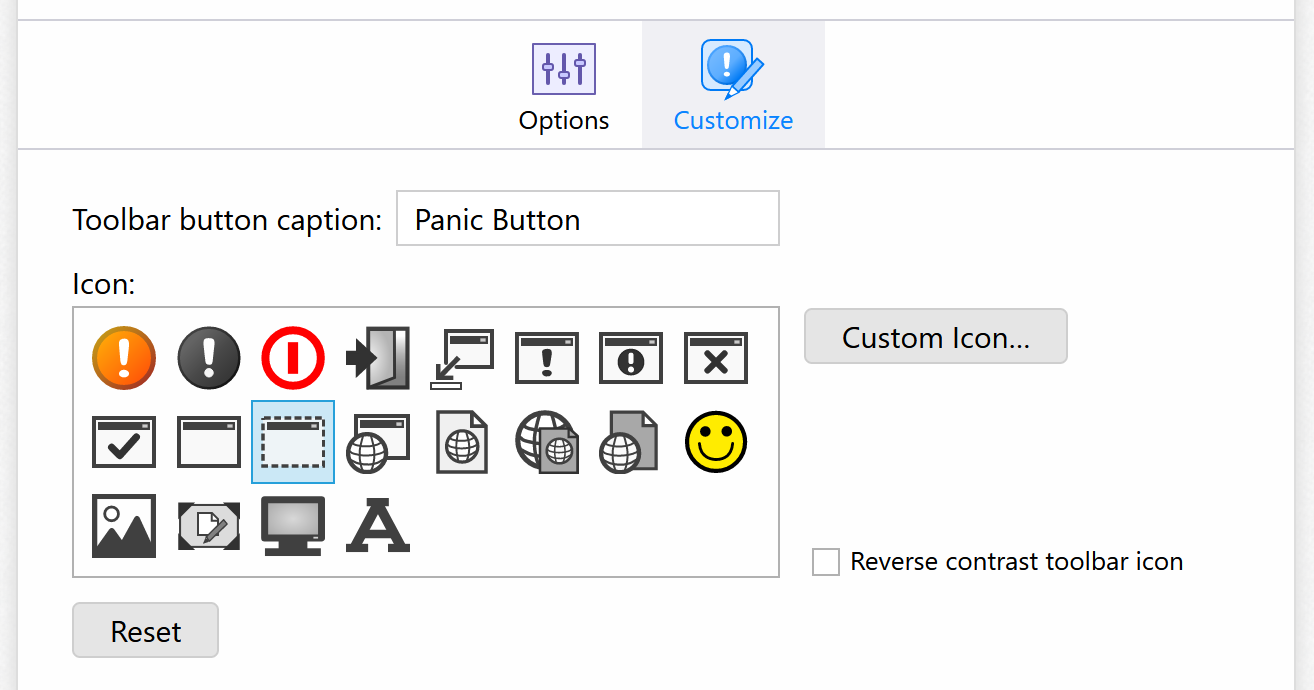Panic Button
Quickly hide all browser windows with a click of a button.
What is Panic Button?
Stats
- cookies
- menus
- storage
- tabs
Chrome-Stats Rank
Other platforms
Summary
Don't want the boss to catch you surfing the web on company time? Don't want your teacher, classmates, roommate or significant other to see the websites you're viewing?
With Panic Button, a single click of a toolbar button will quickly hide all Firefox browser windows and open a new window displaying a website of your choice – click the toolbar button again to bring back your browser windows. The Panic Button action can also be invoked by pressing F8.
After Panic Button is installed, the Panic Button toolbar button will be automatically added to the browser toolbar.
Features:
• Make Panic Button work for you by choosing one of the following actions: Hide and Replace (the default option – hides all browser windows and replaces them with a browser window displaying a web page at a specific URL; click on the Panic Button again after danger has passed to restore the browser session), Minimize All Windows (option available to open a browser window displaying a web page at a specific URL), Minimize Current Window (leaves the other browser windows intact), or Close All Windows (close all windows and quit Firefox, if there are no other open windows such as bookmark manager).
• Press F8 to invoke the Panic Button action; the keyboard shortcut can be changed from the Panic Button preferences page in Add-ons Manager.
• Customizable toolbar button caption and icon. There are 20 toolbar button images to choose from. An image file on your computer can also be used; oversized images will be automatically resized.
Supported Languages:
User reviews
User reviews summary
Pros
- Helps hide all tabs with one click
- Useful for those struggling with inappropriate content
- Can customize toolbar button
- Useful for avoiding unnecessary website access
Cons
- Doesn't work for some users
- May delete all pinned pages after unhide
- No option to set keyboard shortcut
- Not compatible with many open tabs
Most mentioned
- Doesn't work
- Hides all tabs
- Customizable toolbar button
- Issues with pinned pages
Recent reviews
Safety
Risk impact
Panic Button may not be safe to use and it requires some risky permissions. Exercise caution when installing this add-on. Review carefully before installing.
Risk likelihood
Panic Button is probably trust-worthy. Prefer other publishers if available. Exercise caution when installing this add-on.