PassEye | Revealing passwords
Revealing passwords in login and registration forms
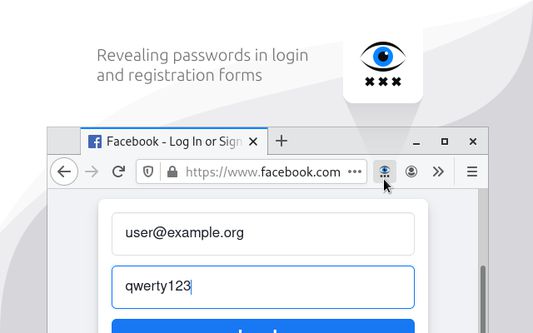
What is PassEye | Revealing passwords?
PassEye | Revealing passwords is a Firefox add-on that enables users to view passwords in login and registration forms by changing the type attribute of password fields on web pages.
Add-on stats
By: Sineway
Users: 94
Rating: 5.00
(7)
Creation date: 2018-12-01
Weekly download count: 3
Firefox on Android: No
Risk impact: Very low risk impact
Risk likelihood: Low risk likelihood
Manifest version: 2
Permissions:
- activeTab
- contextMenus
Size: 30.52K
Ranking
Other platforms
Not available on Chrome
Not available on Edge
Want to check extension ranking and stats more quickly for other Firefox add-ons?
Install
Chrome-Stats extension
to view Chrome-Stats data as you browse the Firefox Browser Add-ons.
Add-on summary
§ 1. How to use
- Click the toolbar icon
- Or use keyboard shortcut «Alt+Shift+R»
- Or open the context menu by hovering over the password field and select «Reveal password»
§ 2. How it works
When you run the extension, it finds all the standard <input type=password> elements on the page and changes the value of the type attribute.
§ 3. Limitations
- Special pages where extensions cannot work.
- Form in <iframe> from another website (cross-site security policy).
- Password field implemented without <input type=password> element.
User reviews
👁️ obsolete, the feature is already builtin without requirement for this addon:
https://developer.mozilla.org/en-US/docs/Mozilla/Firefox/Experimental_features#toggle_password_display
by Pantoffelheld und Prahlhans bauchpinseln Mumpitz., 2022-08-08
Works great
by F50, 2021-01-21
by Manjaro-Live, 2020-07-14
Add-on safety
Risk impact
PassEye | Revealing passwords is safe to use. It does not request any sensitive permissions.
Risk likelihood
PassEye | Revealing passwords has earned a fairly good reputation and likely can be trusted.
Upgrade to see risk analysis details
