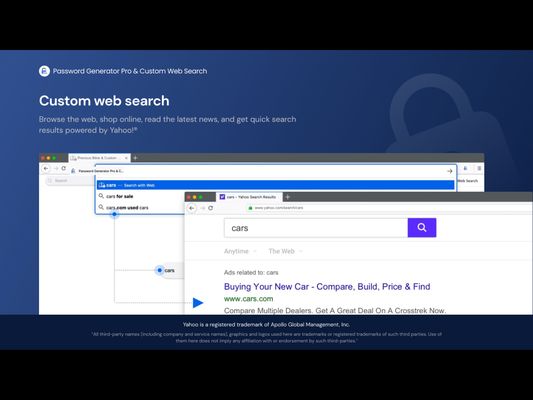Secure Passwords & Custom Yahoo Search - Firefox Add-on
Add-on stats
- storage
- tabs
- *://passwordgeneratorpro.co/*
Ranking
Other platforms
Add-on summary
Configure your browser with a password generator tool and custom web search by installing the Password Generator Pro & Custom Web Search extension.
Instantly generate strong passwords Effortlessly create strong passwords to keep your online accounts secure. Password Generator Pro & Custom Web Search offers a tool that automatically generates unique, complex passwords based on the requirements of different sites. Customize passwords by adjusting the password length, and include special symbols, uppercase and lowercase characters, and/or numbers.
Custom web search Enjoy a new search experience powered by Yahoo!®. Browse, shop online, read news articles, and get instant answers to all your queries.
How to generate a password:
- Click the Password Generator Pro & Custom Web Search favicon on the browser toolbar to open a new tab
- Access the password generator widget by clicking on ‘Generate Password’
- Get an automatically generated password from the widget
- Use the slider to adjust the password length
- Customize your password by adding special symbols, uppercase and lowercase characters, and numbers
- Click on ‘Generate Password’ or the refresh icon to create a new, strong password
Add-on safety
Risk impact

Password Generator Pro & Custom Web Search requires some sensitive permissions that could impact your browser and data security. Exercise caution before installing.
Risk likelihood

Password Generator Pro & Custom Web Search has earned a fairly good reputation and likely can be trusted.