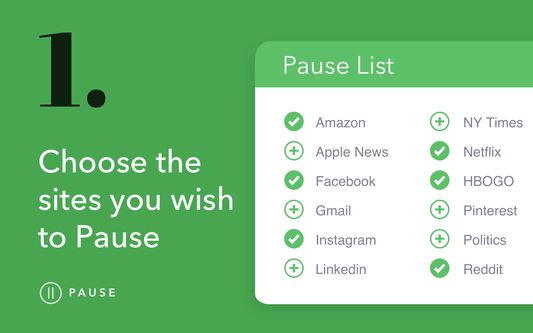Pause - Stop Mindless Browsing, a Firefox Add-on
Add-on stats
- tabs
- storage
Ranking
Other platforms
Add-on summary
Pause breaks the cycle of distraction and mindless browsing and helps you be more focused, productive, and intentional with your technology use.
When you open a distracting website, Pause creates a gentle interruption by displaying a calming green screen. After pausing for five seconds (adjustable), you can choose to continue to the site, remain on the green screen with the site temporarily blocked, or close the tab.
The interruption created by Pause gently nudges you to make informed, intentional decisions about how you are spending your time.
Pause comes pre-seeded with a list of 50 top distracting websites, which you can add to or edit as needed.
You can also adjust the length of the Pause time (5 seconds is the default.)
Keep Pause enabled in your browser. It’s a simple and powerful tool to help you control distraction and create more mindful browsing habits that will help you stay focused.
Pause is a product of Freedom Labs, where we develop new ways to meaningfully interact with technology. Like our other extensions, Pause is highly privacy-conscious. None of your data is sent anywhere (the cloud, our servers, etc.) It remains secure on your own device. Learn more about Freedom here: https://freedom.to
User reviews
- Provides a useful pause to think about visiting distracting sites
- Aesthetically pleasing and simple to use
- Improves browsing habits by adding friction to mindless browsing
- Easy to disable pause when needed, providing a balanced approach
- Helps build self-control with gentle nudges instead of hard blocks
- Interrupts every window or tab spawned by monitored services
- Blocking google.com also blocks all Google services, causing inconvenience
- Pausing previously opened tabs may lead to lost queue or progress on platforms like YouTube
- Contains annoying ads for subscription services
- Not functioning for some users
- Issues with Google services being affected by the pause
- Pausing user experience leading to interruptions
- Overall effectiveness in helping users control their browsing habits
User reviews
Add-on safety
Risk impact

Pause - Stop Mindless Browsing requires some sensitive permissions that could impact your browser and data security. Exercise caution before installing.
Risk likelihood

Pause - Stop Mindless Browsing has earned a fairly good reputation and likely can be trusted.