Phishing Boat Email
Phishing Boat Email helps prevent phishing attacks by alerting Gmail users to emails from unfamiliar email addresses.
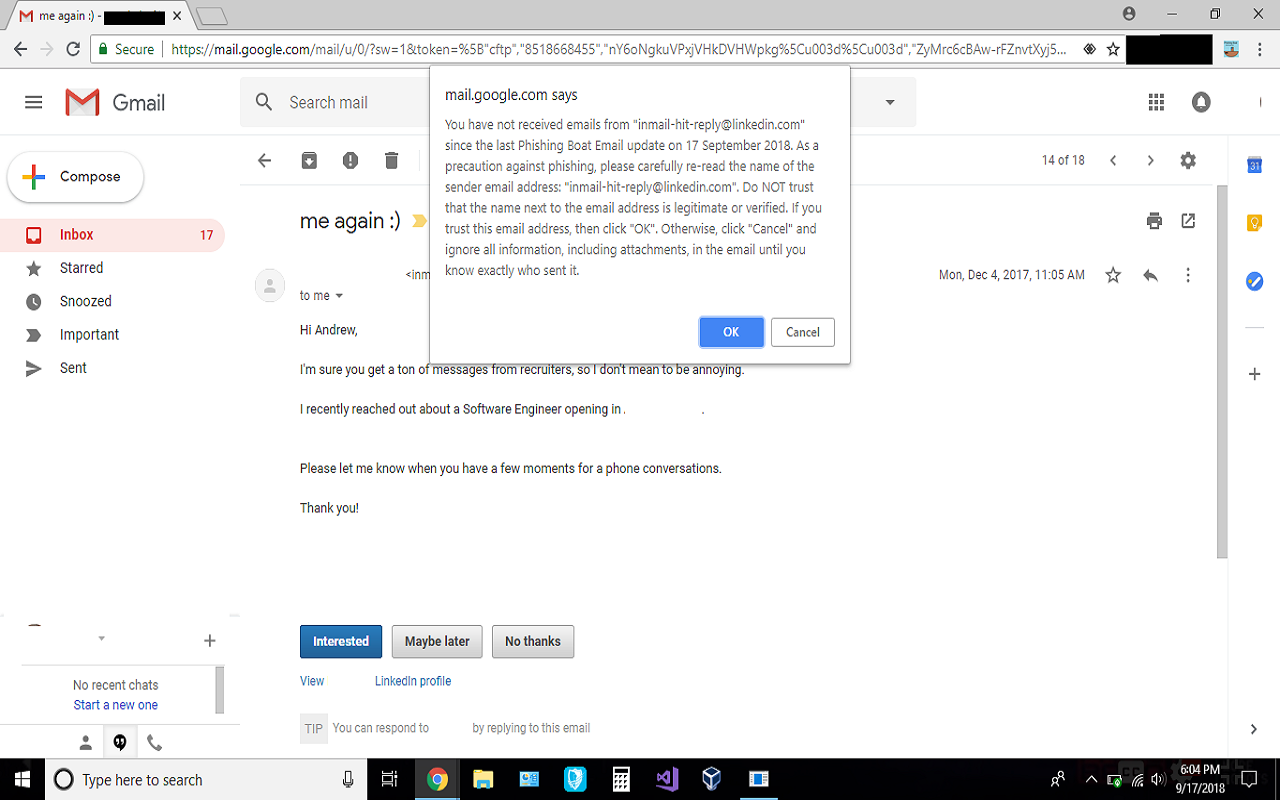
What is Phishing Boat Email?
Stats
- https://mail.google.com/*
- storage
Chrome-Stats Rank
Other platforms
Summary
Phishing Boat Email is a Firefox extension that offers protection against most phishing emails. The text below is both an FAQ and this extension's Terms of Service and Privacy Policy. USING OR DOWNLOADING THIS SOFTWARE IMPLIES ACCEPTANCE OF THESE TERMS OF SERVICE AND PRIVACY POLICY.
TERMS OF SERVICE
Q: How does it work?
A: When you open an email in Gmail, Phishing Boat Email will determine whether you have received an email from the email's sender recently (since the last extension update and after the "learning period", which is described below). If you haven't, then Phishing Boat Email will display the email sender's address and ask you to confirm that you recognize the sender. If you recognize the sender's email address, you can click "OK" to avoid being prompted about that sender in the future. Otherwise, you will be asked to confirm the next time you get an email from the sender and will be directed to not act on any content or information in the email, including attachments, until you have verified the email's legitimacy.
Q: What is the learning period?
A: The learning period is an amount of time after you first visit Gmail and after installing the extension. For this amount of time, any email opened by you will not trigger an alert and the email sender's address will be added to your group of familiar email sender addresses. In this way, the extension will attempt to "learn" who is trustworthy and who is not based on what emails you currently receive. After the learning period passes, any unfamiliar email senders will result in a prompt similar to the one described above.
Safety
Risk impact
Phishing Boat Email may not be safe to use and it requires some risky permissions. Exercise caution when installing this add-on. Review carefully before installing.
Risk likelihood
Phishing Boat Email has earned a fairly good reputation and likely can be trusted.


