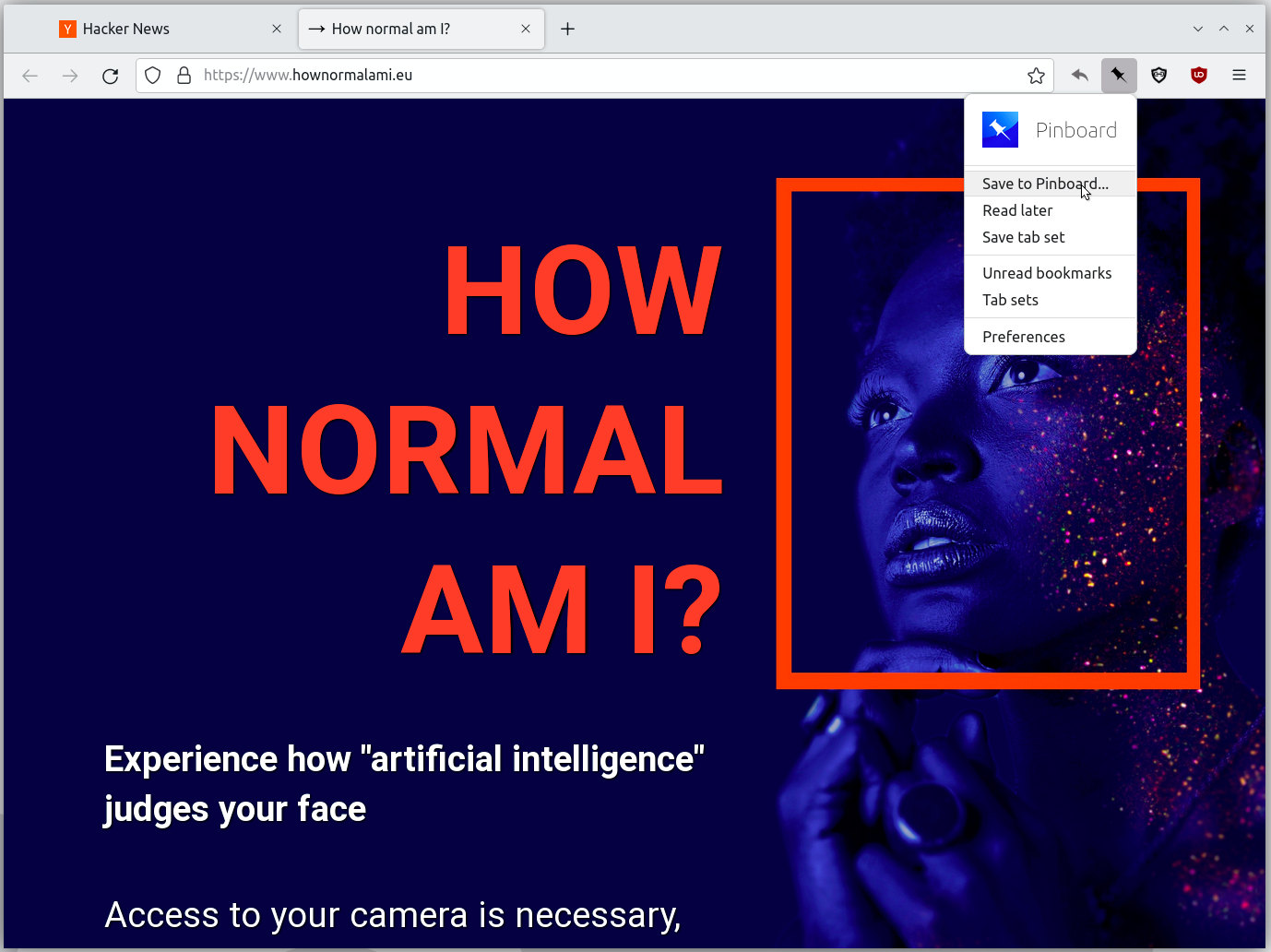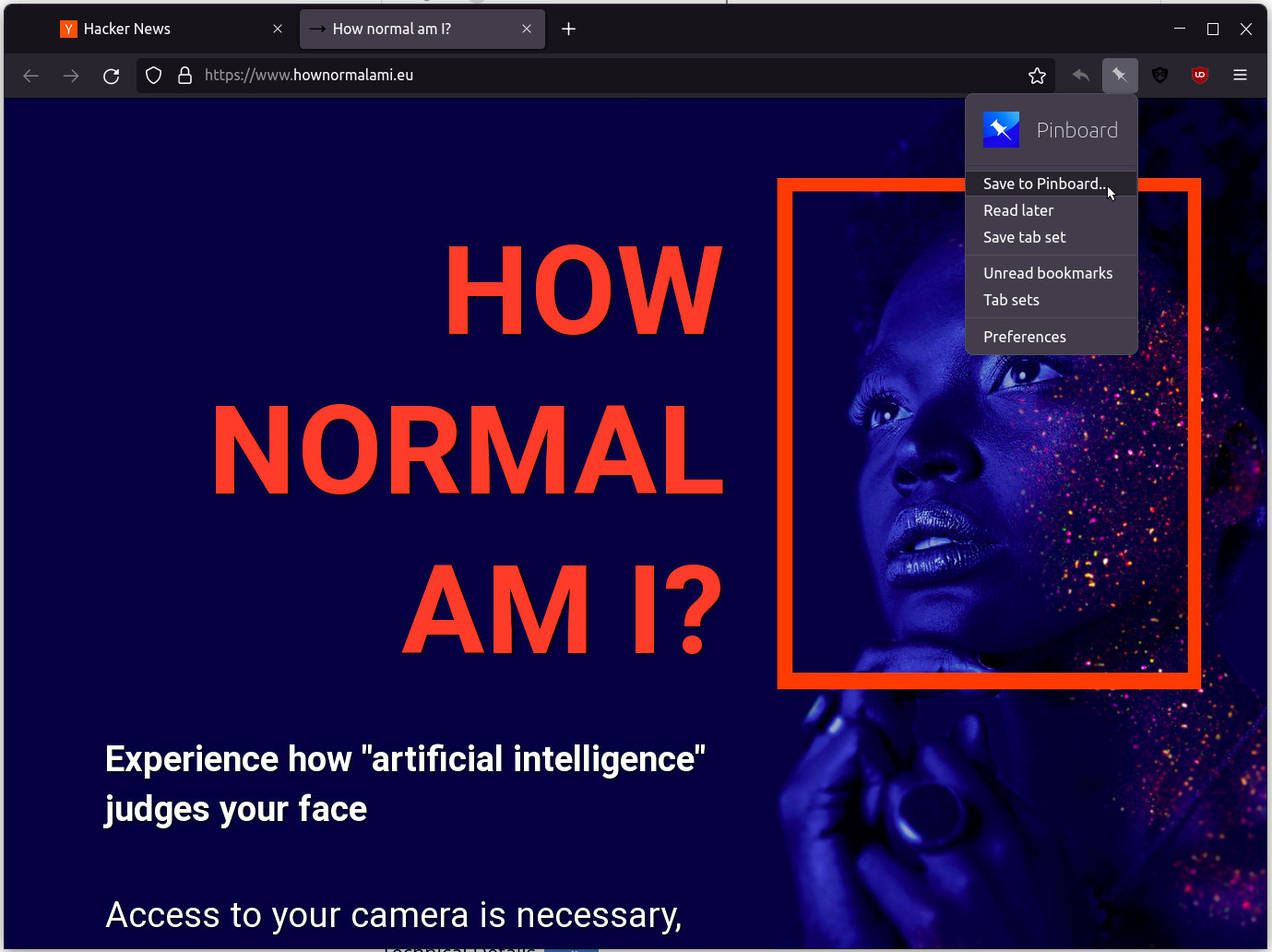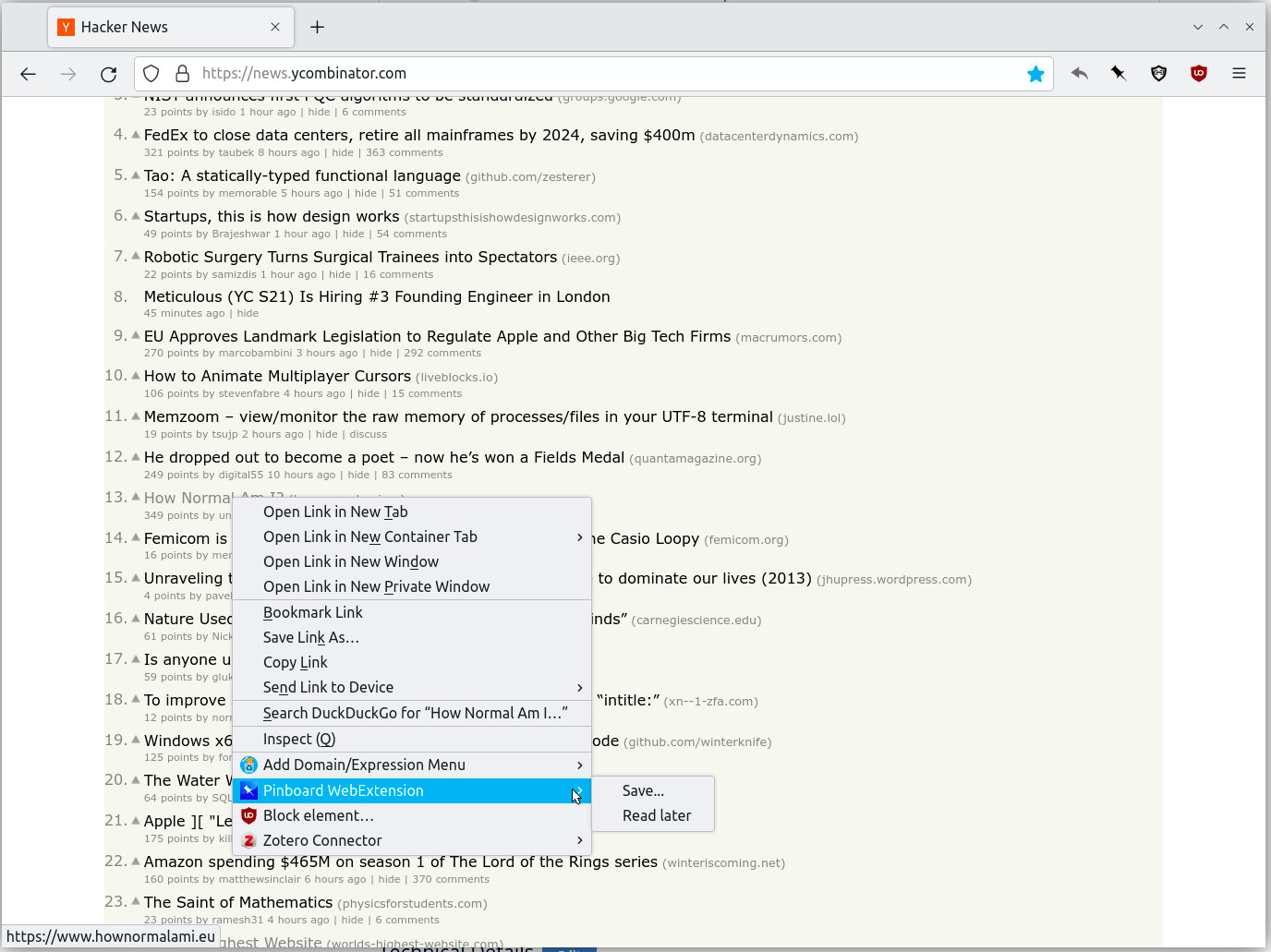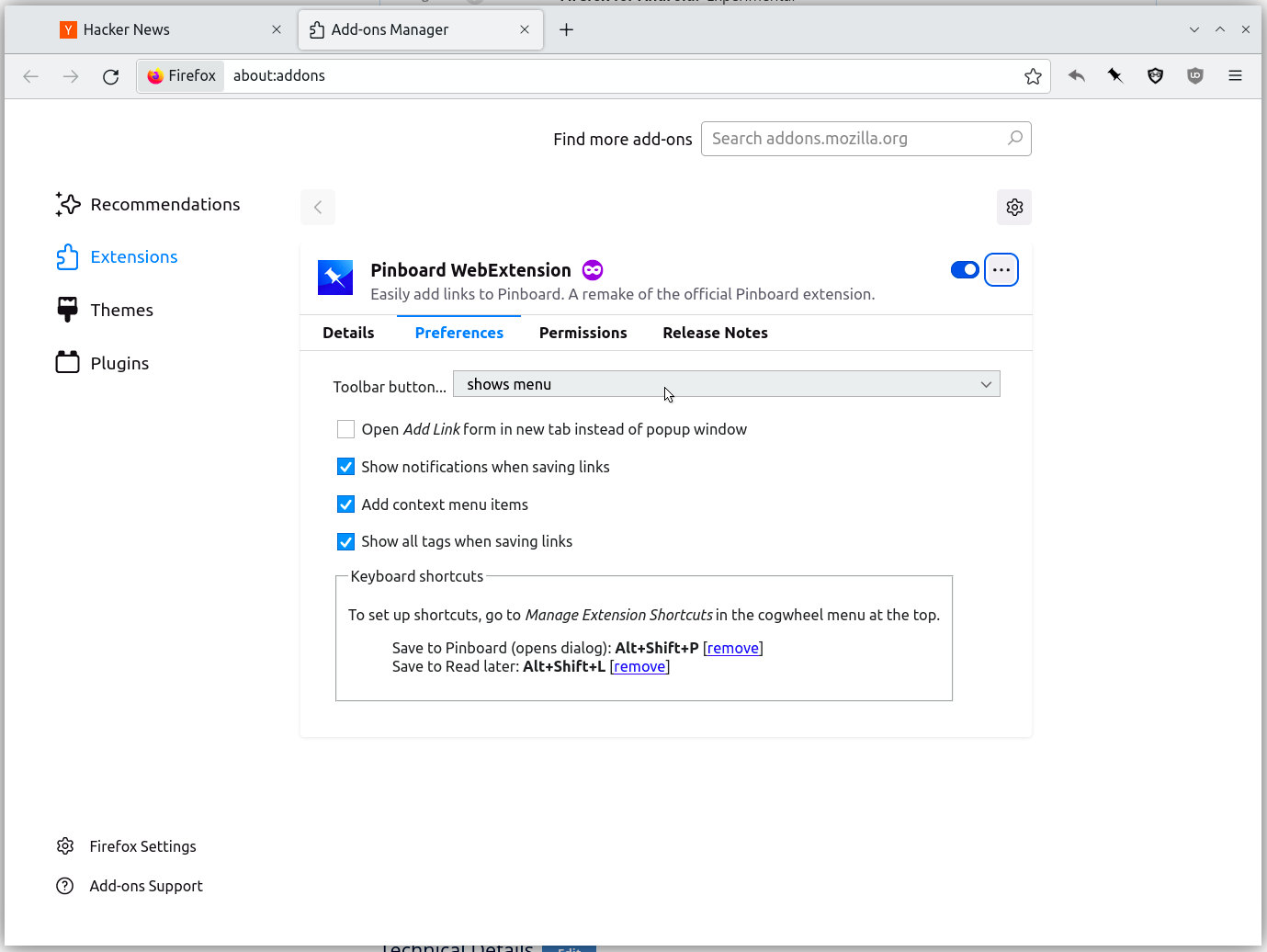Pinboard WebExtension
Easily add links to Pinboard. A remake of the old official Pinboard extension.
What is Pinboard WebExtension?
Stats
- *://pinboard.in/*
- storage
- contextMenus
- activeTab
- notifications
- tabs
Chrome-Stats Rank
Other platforms
Summary
This is an extension for easily adding links to Pinboard. It is a remake of the old official Pinboard extension, developed on the WebExtensions platform to ensure compatibility with newer versions of Firefox (version 60 or newer). I have tried to make it true to the original, which has worked well for me, not so much to add new features.
The add-on has the “Save to Pinboard”, “Read later”, and “Save tab set” features. It provides a versatile toolbar button (compatible with both light and dark themes), context menu items, and allows keyboard shortcuts to be assigned to the main operations.
Just like with the official extension, you must be logged-in to Pinboard to be able to save links. If necessary, the extension will show you the Pinboard login form. This is the actual form from Pinboard. The extension does not see your e-mail address or password at any time.
KNOWN ISSUES, QUIRKS AND LIMITATIONS
In Private Browsing mode, the Read Later command will pop up a window and immediately close it. This is necessary because of limitations in Firefox’s add-on platform. It’s not pretty, but it works.
The “Save tab set” feature does not work in Private Browsing mode.
Due to a limitation in Firefox, when bookmarking a page in Reader view, any selected text from that page will be ignored. In normal view, the selected text will be used to pre-fill the bookmark description.
User reviews
User reviews summary
Pros
- Provides desktop notifications for 'read later' saves
- Allows saving of pages that the official extension wouldn't
- Shortcut keys are very useful
- Supports saving of tab sets
- Automatically adds selected text to the Description field
Cons
- Lacks a light version of the menu bar icon for developer edition
Most mentioned
- Improved version of the original Pinboard addin
- Functionality to save tab sets
- The utility of shortcut keys
- Option to use in context menu or as a button next to the Firefox menu
- Allows saving of pages in read mode
Recent reviews
Safety
Risk impact
Pinboard WebExtension may not be safe to use and it requires some risky permissions. Exercise caution when installing this add-on. Review carefully before installing.
Risk likelihood
Pinboard WebExtension has earned a fairly good reputation and likely can be trusted.