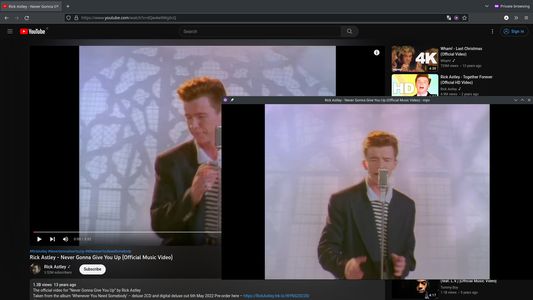Sends videos in pages like youtube to an external MPV player
Play with MPV - Firefox Add-on
Play with MPV is a Firefox add-on that enables you to send videos on pages, such as YouTube, to an external MPV player. It simplifies the process of playing videos with MPV by providing a right-click option to start playing videos directly in the MPV player. Installation and autostart instructions are provided for different operating systems.
Add-on stats
Weekly download count: 10
Firefox on Android: No
Risk impact: Low risk impact 
Risk likelihood:
Manifest version: 2
Permissions:
- storage
- activeTab
- contextMenus
- http://localhost/
Size: 39.77K
URLs: Website
Ranking
Other platforms
Not available on Chrome
Not available on Android
Not available on Edge
Want to check extension ranking and stats more quickly for other Firefox add-ons?
Install
Chrome-Stats extension
to view Firefox-Stats data as you browse the Firefox Browser Add-ons.
Add-on summary
Installation
pip install git+git://github.com/alesar1/play-with-mpv --userplay-with-mpv (or use the Linux free desktop shortcut)(recommended) Install youtube-dl through your package manager for frequent updates. (Arch Linux) aur package available.
Usage Right-click this link and select "Play with MPV". MPV should popup and start playing the video. (Ctrl+Space also works)
Autostart
- Linux:
cp {/usr,~/.local}/share/applications/thann.play-with-mpv.desktop ~/.config/autostart - MacOS: instructions
- Windows instructions
Add-on safety
Risk impact

Play with MPV requires very minimum permissions.
Risk likelihood

Play with MPV has earned a fairly good reputation and likely can be trusted.
Upgrade to see risk analysis details