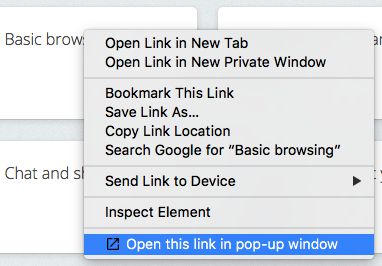Move tab to standalone window, without tabs bar, navigation bar and bookmark bar UI.
Popup Window - A Firefox Add-on for Standalone Tabs
'Popup Window' is a handy Firefox add-on that enables users to switch any tab to a standalone, clutter-free window. It provides a simplified viewing experience by removing the tabs bar, navigation bar, and bookmark bar. This add-on offers easy usage options such as right-clicking a link or page, or simply clicking on the toolbar button to quickly move the current page to a standalone window. More customization options are available in the add-on’s setting. A must-have tool for streamlined, distraction-free browsing.
Add-on stats
Weekly download count: 95
Firefox on Android: No
Risk impact: Very low risk impact 
Risk likelihood:
Manifest version: 2
Permissions:
- storage
- contextMenus
Size: 17.73K
Email: et*****@hotmail.com
URLs: Website
Ranking
Want to check extension ranking and stats more quickly for other Firefox add-ons?
Install
Chrome-Stats extension
to view Firefox-Stats data as you browse the Firefox Browser Add-ons.
Add-on summary
Move tab to standalone window, without tabs bar, navigation bar and bookmark bar UI.
Usage:
- Right click on link, click [Open this link in pop-up window] => po-pup link to standalone window.
- Right click on page, click [Move current page to pop-up window] => move current page to standalone window.
- Click on toolbar button => move current page to standalone window.
- More preferences in add-on setting page.
User reviews
Pros
- Useful for borderless needs
- Works as intended for many users
- Great for specific applications like Google Sheets and Docs
- Popular add-on that many find necessary
Cons
- Keyboard shortcut does not stick and stops working after a while
- Pop-up windows cannot be maximized
- Issues with merging back to a tab when only one tab is open
- Customization options for the title of the new window are limited
Most mentioned
- Pop-up windows not maximized
- Problems with keyboard shortcuts
- Need for additional features like search text and customization
User reviews
the height/width setting is not working and the popped window cannot maximize
by Howar31, 2024-12-24
by Firefox user 16978199, 2024-09-21
by EzAll, 2024-08-23
Add-on safety
Risk impact

Popup window does not require any sensitive permissions.
Risk likelihood

Popup window has earned a fairly good reputation and likely can be trusted.
Upgrade to see risk analysis details