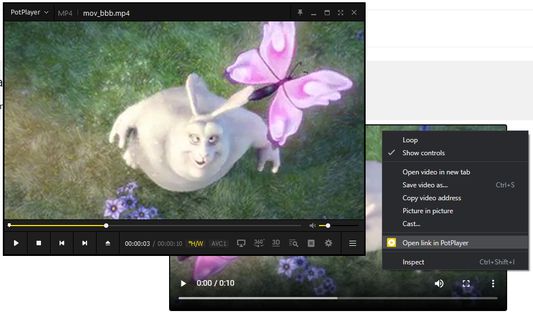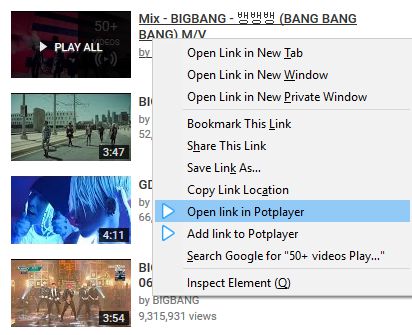Quickly play or add a Youtube video (playlist), Twitch, direct video links to Potplayer from the context menu or using the buttons on the site and also via middle-click
PotPlayer YouTube Shortcut, Open Links Add-on for Firefox
PotPlayer YouTube Shortcut, Open Links is a Firefox add-on that enables users to play and add YouTube videos, Twitch streams or direct video links swiftly to PotPlayer. It enhances user experience by providing easy access buttons, contextual menus, and middle-click functions. It offers optional features like auto-pause, syncing video positions, and more. For optimal performance, it recommends using the latest version of PotPlayer.
Add-on stats
Manifest V2
Weekly download count: 23
Firefox on Android: No
Permissions:
- <all_urls>
- contextMenus
- storage
- tabs
Size: 213.96K
Email: 8h*****@gmail.com
Full description: See detailed description
Ranking
Other platforms
Not available on Android
User reviews
Pros
- Works as intended for adding YouTube links to PotPlayer.
- Provides easy navigation and control for YouTube videos in PotPlayer.
- The interface was improved in newer versions, making it more user-friendly.
- Offers flexibility in selecting mouse buttons for video addition.
Cons
- Links are improperly formatted (missing colons), causing playback issues in PotPlayer.
- The add-on stopped working after certain updates, leading to frustration among users.
- Does not support adding playlists from YouTube correctly, only individual videos.
- Some users reported compatibility issues with specific versions of Firefox and PotPlayer.
Most mentioned
- Links added are missing proper formatting (missing colons) causing playback issues.
- The add-on is functional, but many features are not working or are broken after updates.
- Users request improvements like 'play next' options and better handling of playlist links.
User reviews
by 全民三退解体中共邪教, 2025-02-20
Hi, can you add a button hovering the link to add to the player? So you can just add the link to the potplayer playlist from the search results of youtube? Sorry for my english.
by lui vayo, 2025-02-04
Раньше постоянно ставил этому расширению 5, сейчас ставлю 1, уже скоро год будет, как с ним проблемы. Самое последнее обновление вышло проблемным, у меня перестали воспроизводиться добавленные ссылки.
Увидел в комментарии ниже, что человек откатился на предыдущую версию и сделал то же самое. Почти год горя не знал, хотя постоянно зудело обновиться.
Сегодня видимо случайно что-то нажал и всё-таки обновился на последнюю версию, опять всё перестало работать, как и год назад. Неужели так сложно починить это? Уже год прошёл.
Сейчас решил подробнее посмотреть, почему ссылки не воспроизводятся, оказывается дополнение добавляет ссылку с https без двоеточия после него! И получается https//www.youtube.com/watch?v=OCwILDyqu64 и поэтому ссылки не проигрываются в плеере
by Firefox user 15044373, 2024-11-28
Add-on safety
Risk impact

PotPlayer YouTube Shortcut, Open Links requires some sensitive permissions that could impact your browser and data security. Exercise caution before installing.
Risk impact analysis details
- Critical Allows access to all websites, posing a significant security risk as it can monitor and modify data from any visited site.
- Critical ****** ****** ** ******* ***** ***** *** ** **** ** ***** **** ******** ****** *** ******** ********** * ******* ********
- High ******* ******* **** *** ****** ***** *** ***** ** ******* **** ********* ********* ** * *********** *****
- Low ******* ****** ** *** ********* ********
Risk likelihood

We don't have sufficient data to confidently determine the risk likelihood of PotPlayer YouTube Shortcut, Open Links. Use it at your own risk.
Risk likelihood analysis details
- High This extension has low user count. Unpopular extensions may not be stable or safe.
- Low **** ********* *** ******* **** **** * ****** **** ***** ******** *** **** ****** ** ** ****** *** *****
- Low **** ********* *** ***** **** **** * ****** **** ***** ********** *** **** ****** ** ** ****** *** *****
- Good **** ********* *** **** **** *******
Upgrade to see full risk analysis details