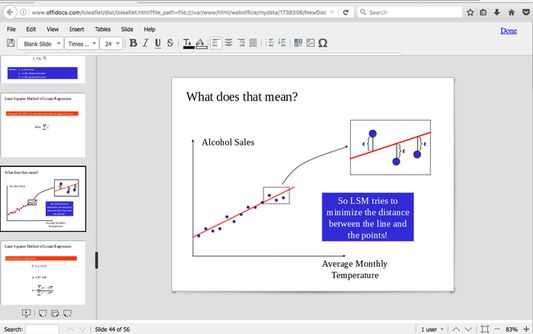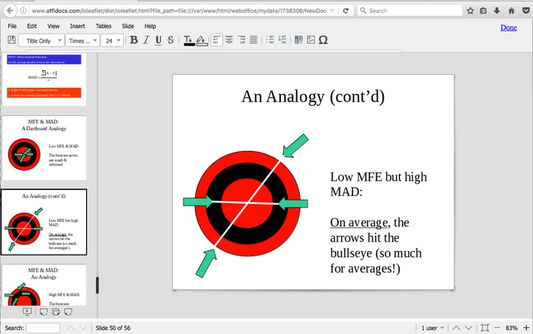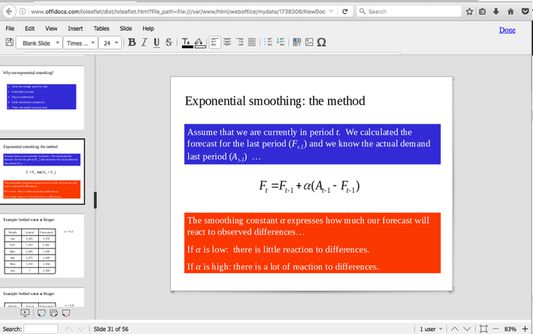Create and edit PowerPoint PPT slides
PowerPoint PPT Editor: A Comprehensive Firefox Add-on for PPT files
PowerPoint PPT Editor is a helpful extension for Firefox that allows users to create, edit, and view Microsoft PowerPoint PPT and PPTX files, in addition to Open Office ODP files. It extends the functionality of your browser to handle PPT presentations seamlessly, with comprehensive features such as text search, style management, slide previews, automatic save, export to PDF, and many more. The extension is integrated with LibreOffice Online and OffiDocs platform, making it a versatile tool for handling cloud-based files and directories.
Add-on stats
Rating: 3.50 
(8)
Creation date: 2017-02-05
Weekly download count: 30
Firefox on Android: No
Risk impact: High risk impact 
Risk likelihood:
Manifest version: 3
Permissions:
- storage
- tabs
Host permissions:
- https://*/*
- http://*/*
Size: 195.59K
Email: in*****@offilive.com
URLs: Website
Ranking
Other platforms
Not available on Chrome
Not available on Android
Not available on Edge
Want to check extension ranking and stats more quickly for other Firefox add-ons?
Install
Chrome-Stats extension
to view Firefox-Stats data as you browse the Firefox Browser Add-ons.
Add-on summary
PowerPoint PPT Editor is an extension that allows to create, edit and view any Microsoft Powerpoint document in both PPT and PPTX format. It also handles the standard Open Office format ODP. It is an integration with LibreOffice Online and a file manager.
PowerPoint PPT Editor main features are:
- A direct link to create ppt, pptx or odp with this PowerPoint PPT Editor.
- It intercepts when you access to ppt, pptx, or odp presentations, and it automatically opens it directly using this PowerPoint PPT Editorr.
- Edit and view PPT presentations written using OpenOffice Impress, LibreOffice Impress or Microsoft Powerpoint.
- Styles management.
- Font sizes.
- Slides preview.
- Slides thumbnails.
- Slides quick browsing.
- Font colours.
- Background colours.
- Search for texts.
User reviews
Zum betrachten von Powerpoint habe ich natürlich einen Viewer installiert. Daher öffnet dieses Addon die Dateien anscheinen nicht. Ich habe einiges versucht. Ich möchte aber den PPTViewer nicht deinstallieren. Leider wird das nirgendwo erklärt.
by kardian, 2022-09-11
Add-on safety
Risk impact

PowerPoint PPT editor requires some sensitive permissions that could impact your browser and data security. Exercise caution before installing.
Risk likelihood

PowerPoint PPT editor is probably trust-worthy. Prefer other publishers if available. Exercise caution when installing this add-on.
Upgrade to see risk analysis details