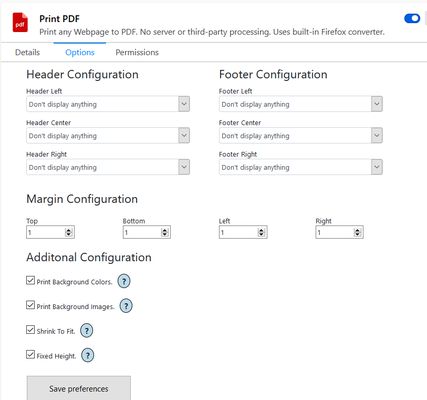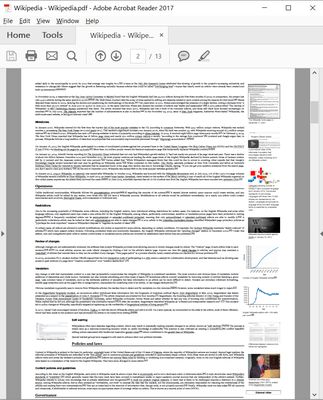Print any Webpage to PDF. No server or third-party processing. Uses built-in Firefox converter.
Print PDF Add-on for Firefox | Direct Webpage to PDF Converter
'Print PDF' is a user-friendly Firefox add-on optimized for converting webpages directly into PDF files. Achieve this by a single click on the icon, a customized keyboard shortcut, or the default Ctrl+Alt+P. This add-on offers flexibility in PDF creation with various configuration options including margin adjustment, header/footer inclusion, background image/color inclusion/exclusion, and output size manipulation. Avoid relying on third-party entities with this self-sufficient add-on.
Add-on stats
Rating: 3.58 
(12)
Creation date: 2021-01-28
Weekly download count: 64
Firefox on Android: No
Risk impact: Very low risk impact 
Risk likelihood:
Manifest version: 2
Permissions:
- storage
- activeTab
Size: 100.86K
Email: in*****@senthilprabu.in
URLs: Website
Ranking
Other platforms
Not available on Chrome
Not available on Android
Not available on Edge
Want to check extension ranking and stats more quickly for other Firefox add-ons?
Install
Chrome-Stats extension
to view Firefox-Stats data as you browse the Firefox Browser Add-ons.
Add-on summary
You can print/save any webpage to PDF by any of the following methods.
- A Single click on the icon.
- Keyboard Shortcut - Ctrl+Alt+P.
- You can customize the shortcut.
In the configuration panel, you can configure the following-
- Page margins.
- Page header/footer.
- Include or exclude Background images.
- Include or exclude Background color.
- Shrink to one page PDF.
- Fixed Height for longer pages.
- Default configuration will just work.
User reviews
Pros
- Improves the saving of news articles and documents in PDF format.
- Customizable shortcut keys and mouse gestures for easy saving.
- Functions well for basic needs without issues.
Cons
- Font size control is lacking, resulting in overly large PDFs.
- Does not offer significant enhancement over browser's print command.
- Colors are not rendered correctly in dark mode.
Most mentioned
- Issues with font size and formatting.
- Basic functionality is similar to browser printing.
- Customization options are appreciated.
User reviews
by AKN, 2025-01-02
I save news articles and other documents in PDF format.
This extension has greatly improved the problem of header URLs being cut off in the middle, long sites being cut off into small pieces, and the composition being messed up!
In addition, by setting up shortcut keys and incorporating them into mouse gestures, PDFs can now be saved with a single action!
I think this is a very good thing, thanks to the author!
by Firefox user 17966179, 2024-03-15
Add-on safety
Risk impact

Print PDF does not require any sensitive permissions.
Risk likelihood

Print PDF has earned a fairly good reputation and likely can be trusted.
Upgrade to see risk analysis details