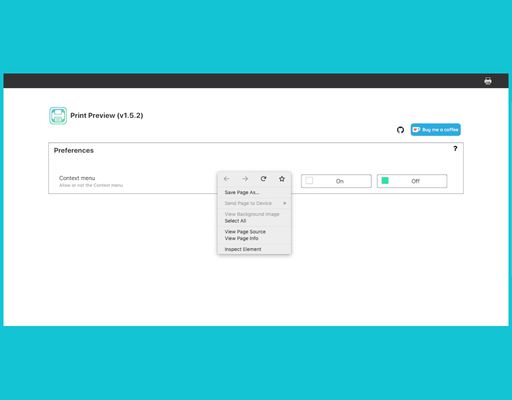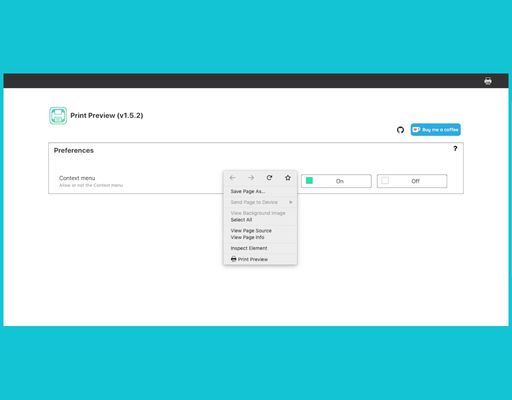Print Preview - Free Firefox Add-on for Effective Printing
Add-on stats
- tabs
- contextMenus
- activeTab
- storage
- menus
Ranking
Other platforms
Add-on summary
Note: This Add-on is completely free! Please consider make a small donation (and write me a message) or write an review. Thank you!
By clicking on the extension icon or using the shortcut keys you can have a preview of the page you are accessing before printing, thus providing a paper economy in addition to avoiding repeated impressions, which certainly benefit the nature.
The Add-on currently has the following features: 1. Click on the button in toolbar to Print Preview 2. Enable or disable the context menu to Print Preview 3. Use shortcuts to open the Print Preview 4. You can edit the shortcuts in about:addons > Manage Extension Shortcuts (Firefox 66 or later)
Shortcuts (Default) Mac shortcut keys: Command + Shift + U Windows shortcut keys: Ctrl + Shift + U Linux shortcut keys: Ctrl + Shift + U
See moreUser reviews
- Simple and effective
- Provides a context menu entry for print preview
- Allows users to print pages their way
- Has a feature to simplify pages for better printing
- Easy to use
- Displays landscape mode correctly
- Allows users to assign keyboard shortcuts
- Does not work in the latest Firefox versions
- No longer includes the useful "simplify page" functionality
- Some users report it only previews the first page
- Does not provide any additional features compared to the browser's default print functionality
- Simple and effective
- Does not work in the latest Firefox versions
- No longer includes the useful "simplify page" functionality
- Provides a context menu entry for print preview
User reviews
Add-on safety
Risk impact

Print Preview requires a few sensitive permissions. Exercise caution before installing.
Risk likelihood

Print Preview has earned a fairly good reputation and likely can be trusted.