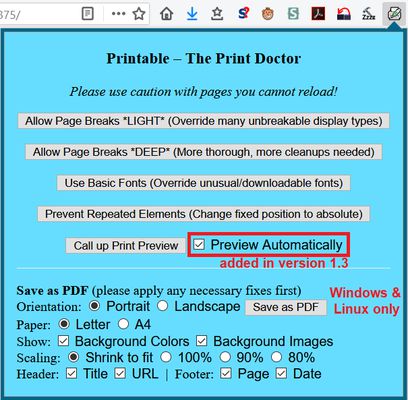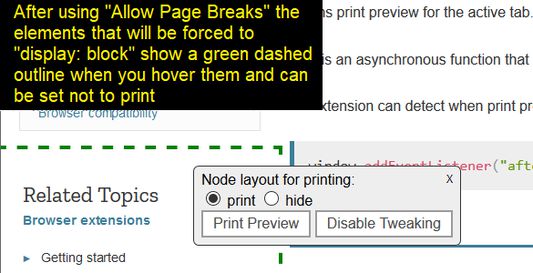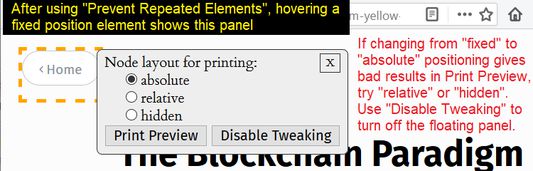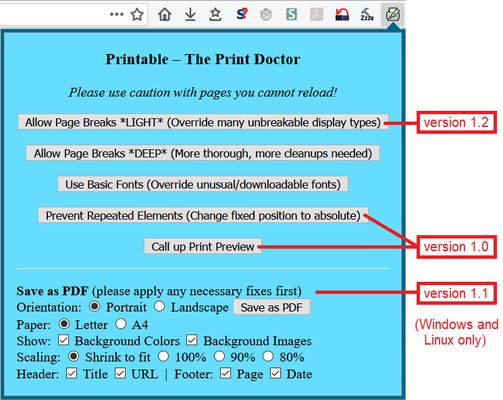Printable – The Print Doctor: Improve Page Printability
Add-on stats
- activeTab
- menus
- storage
Ranking
Other platforms
Add-on summary
This extension modifies the page when you use the Override buttons. If you cannot afford to lose the original page, you probably shouldn't use this extension. Try taking a screenshot if the page doesn't print well.
If Firefox does not insert page breaks correctly, try the first button, "Override unbreakable display types." Sometimes this command will make hidden elements print. To block them, hover over those unwanted sidebars, footers, etc. until a dashed green outline appears and click Hide in the floating tweak panel.
If you are printing to PDF and want searchable text instead of an image, try the third button, "Override unusual/downloadable fonts."
A bit more info here: https://www.jeffersonscher.com/ext/printable.html
Let me know how it works for you.
User reviews
- Solves printing problems and allows for printing to PDF without cutting text and pages
- Allows for printing with selectable text and customizable options
- Solves problem of text being saved as image when printing website to PDF
- Does not allow saving a long web page into a single page PDF document
- Buttons and controls can be confusing and have little effect
- Requires manual work to get the layout right and may result in a lot of junk on top of the page
- Enables printing to PDF without cutting text and pages
- Allows for printing with selectable text
- Solves printing problems
- Solves problem of text being saved as image when printing website to PDF
- Controls are confusing and have little effect
User reviews
Add-on safety
Risk impact

Printable – The Print Doctor does not require any sensitive permissions.
Risk likelihood

Printable – The Print Doctor has earned a fairly good reputation and likely can be trusted.