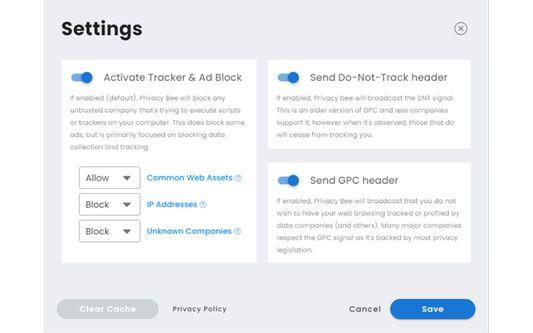Privacy Bee: Zero-Trust Secure Browsing
Add-on stats
- *://developer.mozilla.org/*
- storage
- activeTab
- tabs
- webRequest
- webRequestBlocking
- identity
- <all_urls>
Ranking
Other platforms
Add-on summary
Manage your personal privacy preferences with one click.
Build your personal data privacy preference settings in real-time as you browse the web. When you visit a website, click the Privacy Bee icon to tell companies how you’d like them to handle your data. You can refine your preferences across three privacy tiers:
Active relationship: A more permissive privacy setting for companies that users interact with regularly, allowing them to retain personal data and use it for marketing and other purposes. This setting is for high-trust companies that users want to maintain an ongoing relationship with -- for instance, loyalty programs.
Neutral relationship: Middle-of-the-road privacy settings for companies that you may want to interact with periodically but don’t fully trust. Users can set privacy permissions comfortable with granting all privacy permissions.
No relationship: The most restrictive privacy setting for companies that users don’t have a relationship with and don’t want to share personal information.
HOW IT WORKS
See moreUser reviews
Add-on safety
Risk impact

Privacy Bee: Zero-Trust Secure Browsing requires some sensitive permissions that could impact your browser and data security. Exercise caution before installing.
Risk likelihood

Privacy Bee: Zero-Trust Secure Browsing is probably trust-worthy. Prefer other publishers if available. Exercise caution when installing this add-on.