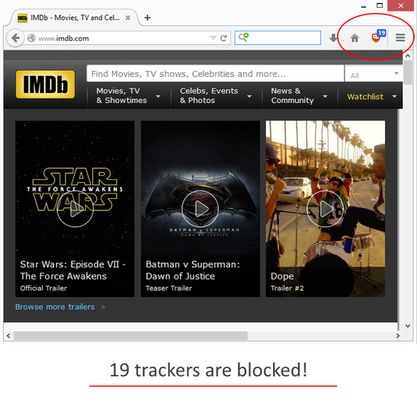Privacy Protector Plus removes all forms of tracking including web bugs, tracking scripts and information collectors, and protects your personal data.
Privacy Protector Plus: Remove Tracking and Protect Your Data
Privacy Protector Plus is a Firefox extension that removes all forms of tracking including web bugs, tracking scripts and information collectors, and protects your personal data. It offers features such as protecting your online privacy, easy whitelisting of trusted pages, and displaying the number of blocked items on the toolbar.
Add-on stats
Weekly download count: 23
Firefox on Android: Yes
Risk impact: High risk impact 
Risk likelihood:
Manifest version: 2
Permissions:
- tabs
- storage
- http://*/*
- https://*/*
- webRequest
- webRequestBlocking
Size: 320.37K
Email: mi*****@yandex.com
URLs: Website
Ranking
Other platforms
Not available on Chrome
Not available on Android
Not available on Edge
Want to check extension ranking and stats more quickly for other Firefox add-ons?
Install
Chrome-Stats extension
to view Firefox-Stats data as you browse the Firefox Browser Add-ons.
Add-on summary
Privacy Protector + is a Firefox extension that removes all forms of tracking including web bugs, tracking scripts and information collectors, and protects your personal data.
Important features:
- protects your online privacy by removing all forms of tracking from webpages.
- you can easily whitelist a page by adding it to the trusted list from the options page.
- clicking on the toolbar icon will enable or disable the extension.
- toolbar icon label informs you about the extension status (enable, disable or allow).
- badge icon text shows you the number of blocked items within the current page (changing the active tab will change the badge text)
- see the live list of blocked items in the options page; just open the options page and reload a desired website, the list (at the bottom) will be filled automatically. in order to erase the list simply reload the options page.
Note: in order to report bugs, please visit the addon's Homepage and fill the bug report form.
User reviews
by George1717, 2023-02-28
Add-on safety
Risk impact

Privacy Protector Plus requires some sensitive permissions that could impact your browser and data security. Exercise caution before installing.
Risk likelihood

Privacy Protector Plus is probably trust-worthy. Prefer other publishers if available. Exercise caution when installing this add-on.
Upgrade to see risk analysis details