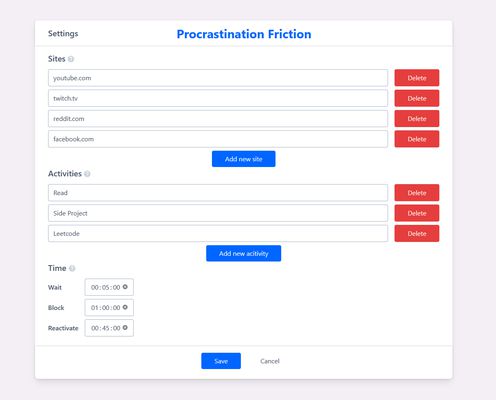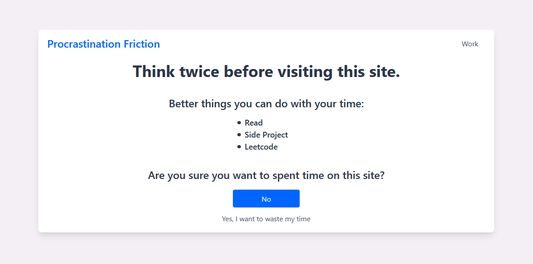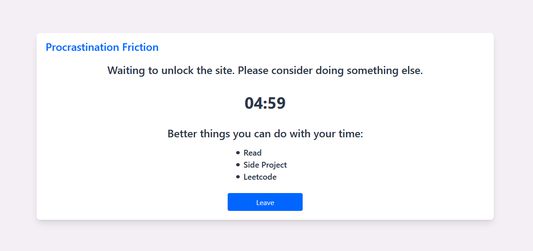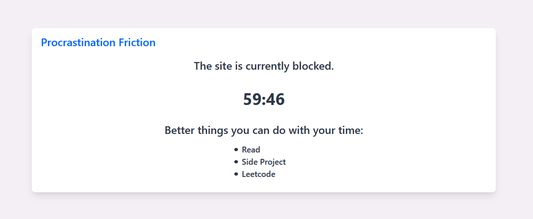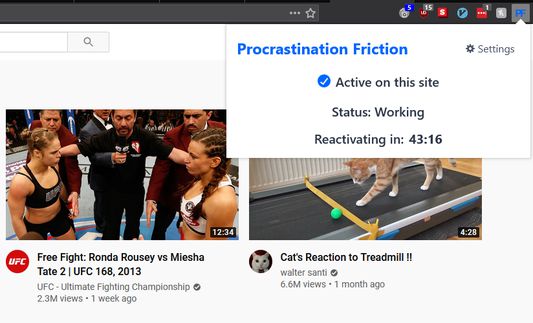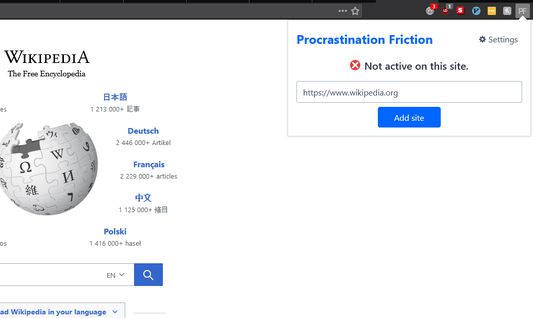Waste less time on the internet. This addon makes sites you spend a lot of time on a bit harder to access. Helps you think twice before visiting a site. Only works on sites of your choosing.
Procrastination Friction - Waste less time on the internet
Procrastination Friction is a Firefox add-on designed to help individuals who spend a lot of time procrastinating on the internet. By making chosen sites harder to access, it encourages users to pause and consider their browsing habits. With customizable features and alternative activity suggestions, this add-on promotes productivity and helps users achieve their goals.
Add-on stats
Weekly download count: 6
Firefox on Android: No
Risk impact: High risk impact 
Risk likelihood:
Manifest version: 2
Permissions:
- storage
- <all_urls>
- tabs
Size: 94.15K
Email: ke*****@gmail.com
Ranking
Other platforms
Not available on Chrome
Not available on Android
Not available on Edge
Want to check extension ranking and stats more quickly for other Firefox add-ons?
Install
Chrome-Stats extension
to view Firefox-Stats data as you browse the Firefox Browser Add-ons.
Add-on summary
This extension is for people who spend a lot of time procrastinating on the internet. I built this because I would waste hours watching useless youtube videos or browsing facebook. This extension helps interrupt browsing habits and gives the users a chance to think before accessing a site. Since I started using it I spend much less time procrastinating and more time doing the things I want to get done!
How it works:
- It only operates on sites of your choice. Choose a list of sites for the extension to be active on.
- When visiting an active site an overlay will appear, this will remind you to think twice and will show a list of alternative activities of your choice.
- If you choose to visit the site to procrastinate you will have to wait a set amount of time (you can customise this in the settings). The activities will remain displayed and it will suggest you think about leaving. Once the timer is up a button will appear allowing you to proceed to the site.
- If you choose not to visit the site the site will be blocked for a period of time (again this can be customised in settings).
- There is also an option to proceed to a site by clicking the work button. This will not make you wait at all. You have to be honest! Don't click it if you are procrastinating.
- Once you are on the site (either working or procrastinating) a timer will start, when this timer is up the overlay will reappear when you next interact with the site (this time is also customisable in settings).
User reviews
by Venden, 2023-12-02
Add-on safety
Risk impact

Procrastination Friction requires some sensitive permissions that could impact your browser and data security. Exercise caution before installing.
Risk likelihood

Procrastination Friction has earned a fairly good reputation and likely can be trusted.
Upgrade to see risk analysis details