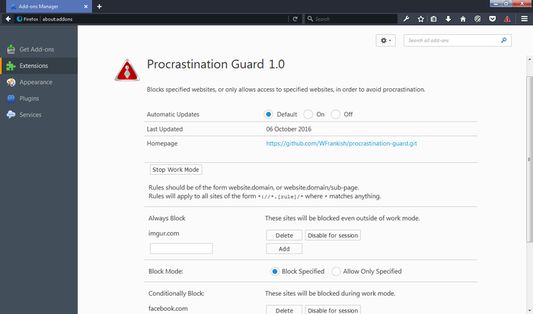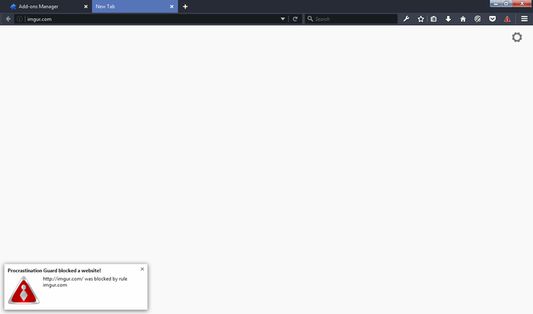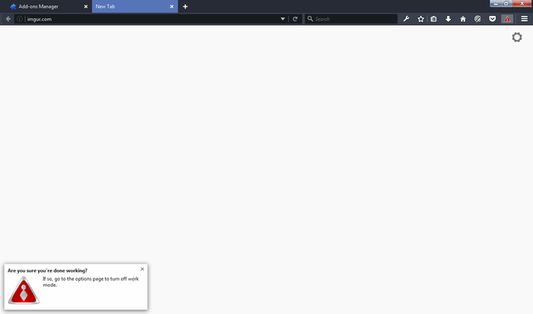Procrastination Guard Site Blocker - Firefox Add-On
Add-on stats
- notifications
- storage
- webRequest
- webRequestBlocking
- <all_urls>
Other platforms
Add-on summary
If you find yourself repeatedly tabbing to certain sites when trying to be productive, this extension will help. Provide it with a list of the sites you waste the most time on and it will block you from visiting them.
Procrastination Guard has three lists of filters. Always is active all the time, and you can enter work mode to use your choice of the other two lists: Block, which is active in addition to Always when work mode is enabled, or Allow which dictates the only sites you may visit when work mode is enabled. Any blocking filter may be temporarily disabled from the options menu if needed.
To further aid productivity, work mode can be activated at the click of a button, but can only be disabled via the options menu.
Procrastination Guard is designed for personal use and should not be used to block other users from visiting sites such as on a school or company network, as it can be circumvented simply by disabling the extension.
Procrastination Guard should be compatible with any OS and browser that supports web-extensions, but has only been tested for Firefox and Chrome on Windows 7.
User reviews
Add-on safety
Risk impact

Procrastination Guard Site Blocker requires some sensitive permissions that could impact your browser and data security. Exercise caution before installing.
Risk likelihood

Procrastination Guard Site Blocker is probably trust-worthy. Prefer other publishers if available. Exercise caution when installing this add-on.