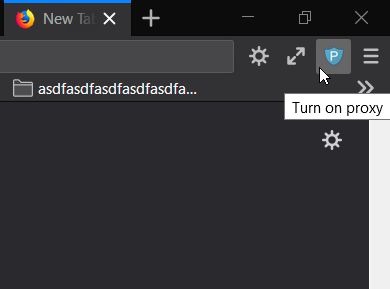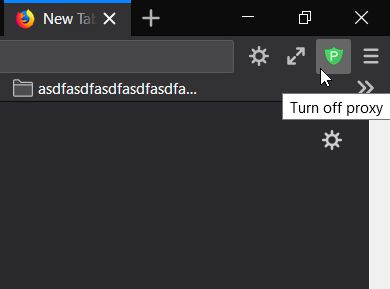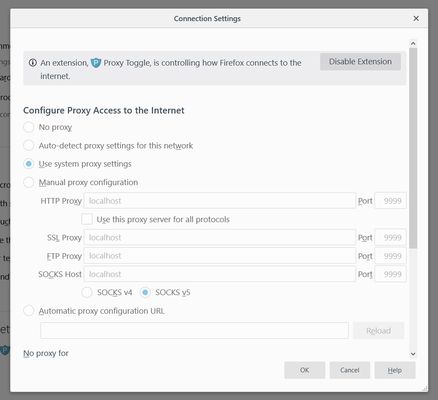Button to switch between system-set (off) and manually-set (on) proxy.
Proxy Toggle - Firefox Add-on
Proxy Toggle is a Firefox add-on that adds a toggle button to the toolbar, allowing users to easily switch between system-set (off) and manually-set (on) proxy settings. It utilizes the existing proxy settings in Firefox and can be configured through the Network Settings menu. The add-on must be allowed in Private Windows to work effectively. Proxy Toggle resets the proxy setting on startup and reverts to the user-set value if no other extensions are modifying it.
Add-on stats
Weekly download count: 47
Firefox on Android: No
Risk impact: Low risk impact 
Risk likelihood:
Manifest version: 2
Permissions:
- proxy
Size: 30.90K
Ranking
Other platforms
Not available on Chrome
Not available on Android
Not available on Edge
Want to check extension ranking and stats more quickly for other Firefox add-ons?
Install
Chrome-Stats extension
to view Firefox-Stats data as you browse the Firefox Browser Add-ons.
Add-on summary
This extension uses the existing proxy settings in Firefox. It simply adds a toggle button to the toolbar.
The Firefox proxy settings are in: [Options > General > Network Settings > Configure Proxy Access to the Internet].
To change the proxy configuration or the default on/off state:
- Disable the extension.
- Change the Firefox proxy settings.
- Re-enable the extension.
The add-on must be allowed in Private Windows to work (FF 67+).
Advanced note: The extension resets the proxy setting on startup. If there are no other extensions modifying it, the setting will revert to the user-set value. To learn more about how Firefox manages setting changes, see Firefox BrowserSetting (MDN).
User reviews
Made my life 5x easier.
by Arman Daneshjoo, 2024-10-20
by ha1fy, 2024-08-21
Work fine
by Firefox user 18348615, 2024-03-29
Add-on safety
Risk impact

Proxy Toggle requires very minimum permissions.
Risk likelihood

Proxy Toggle has earned a fairly good reputation and likely can be trusted.
Upgrade to see risk analysis details