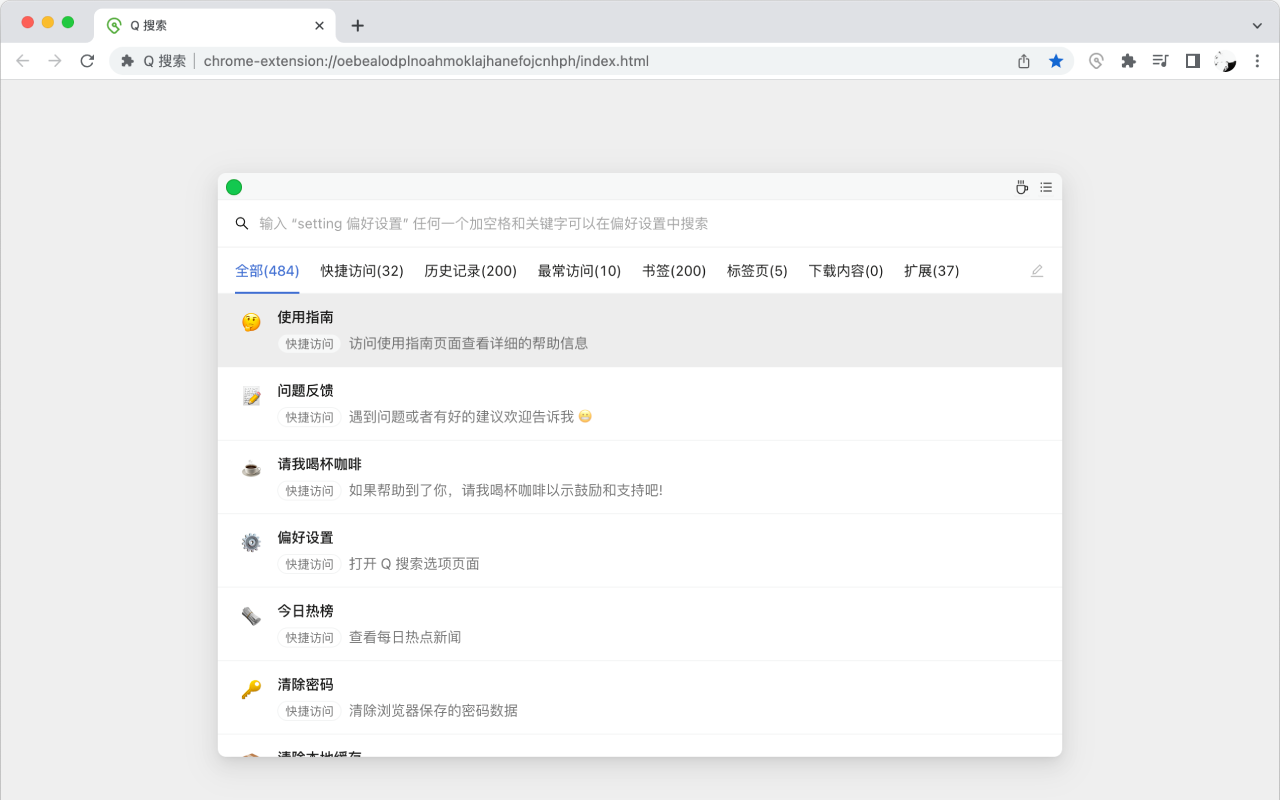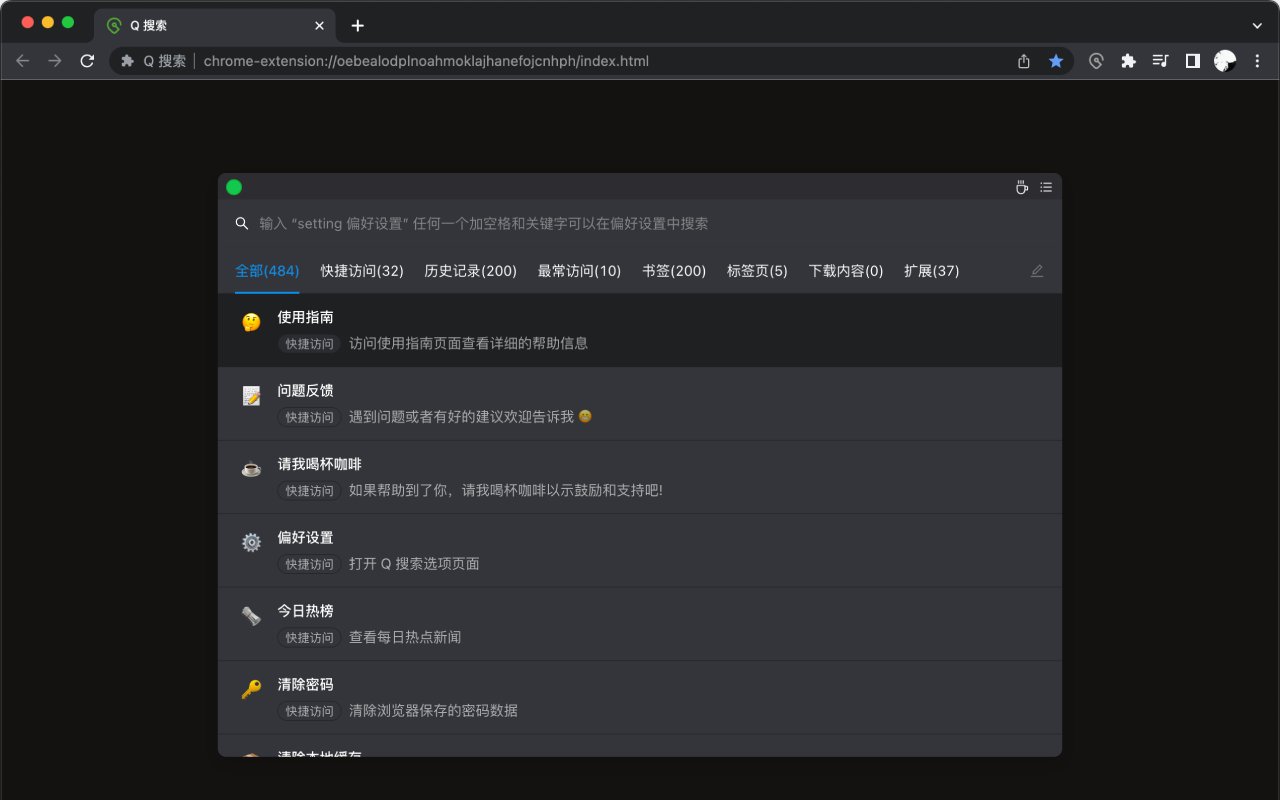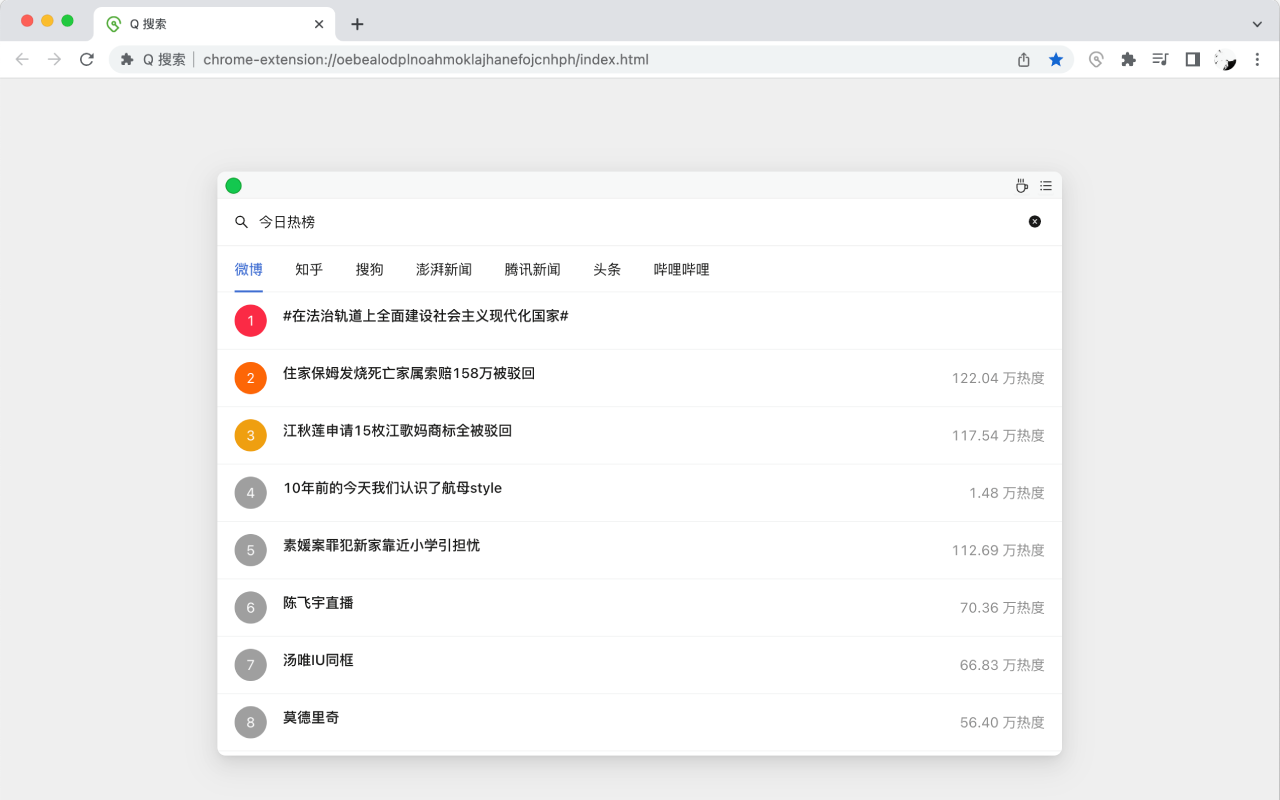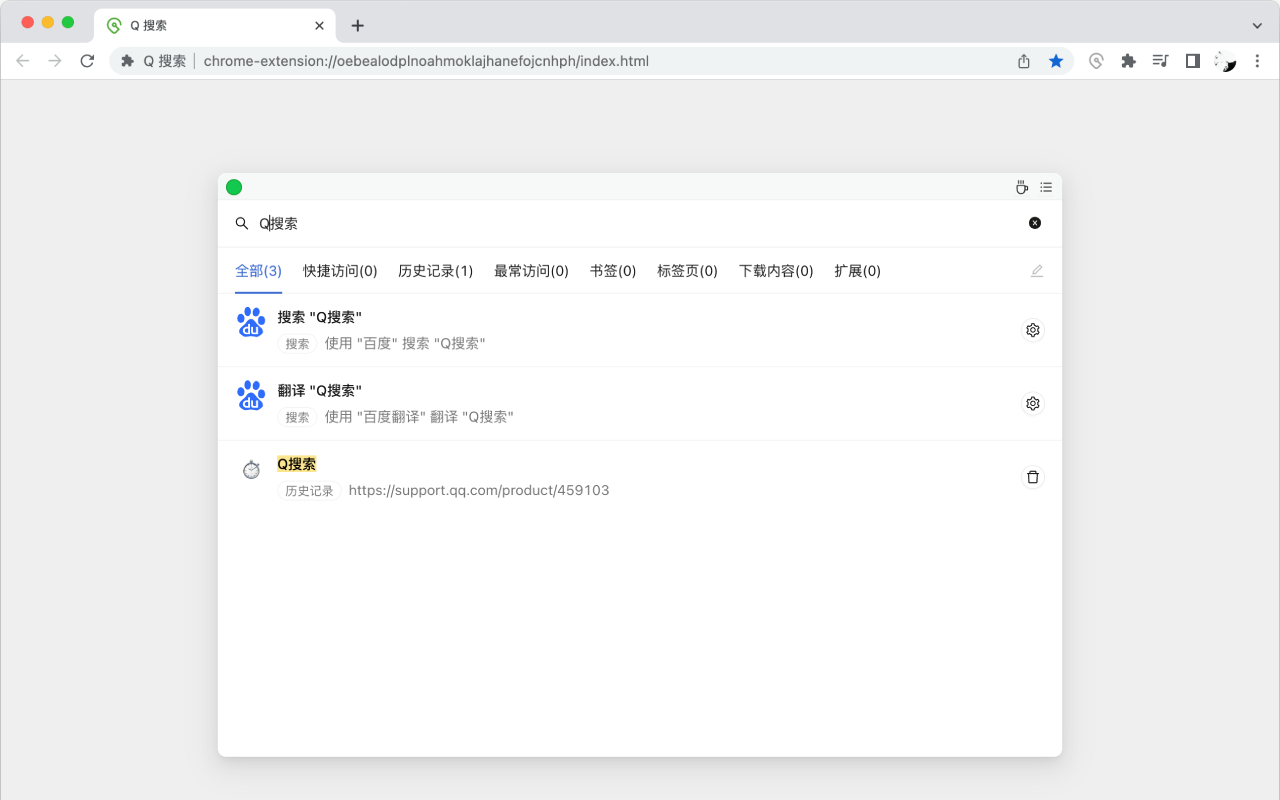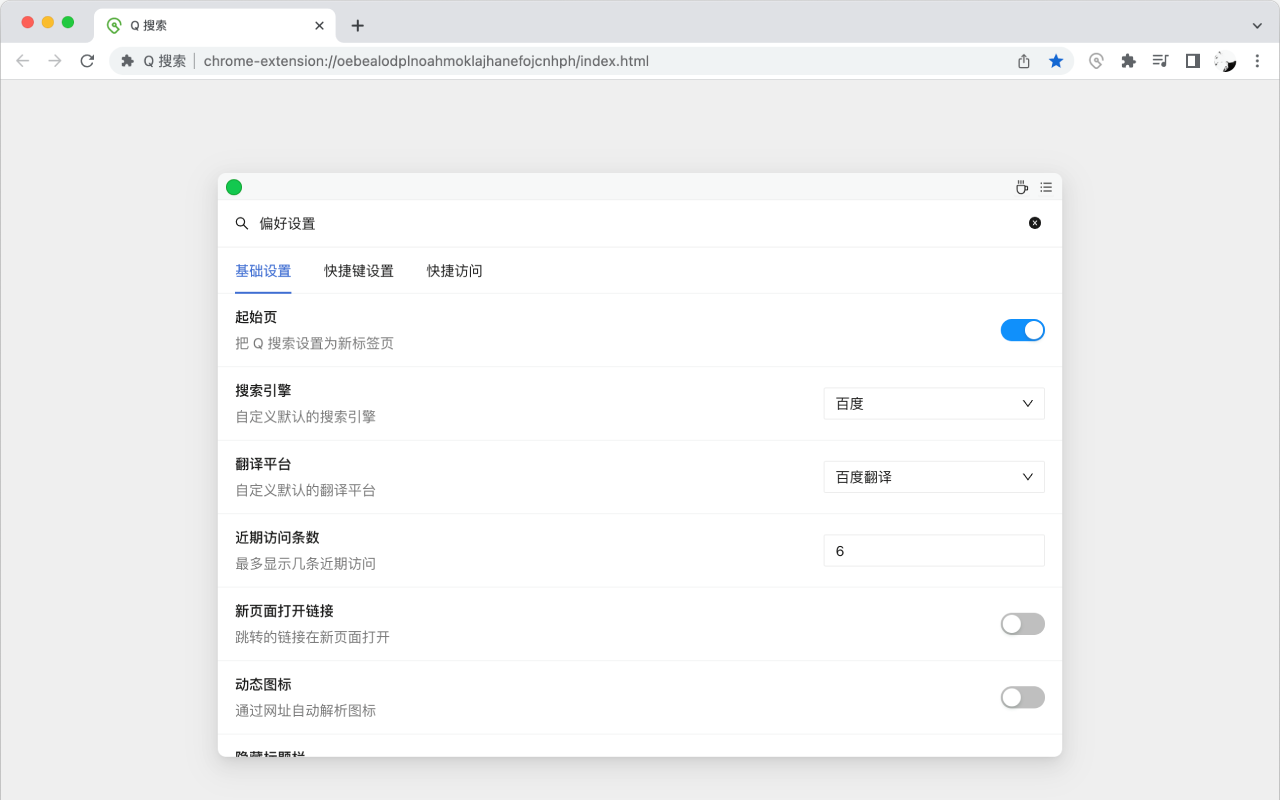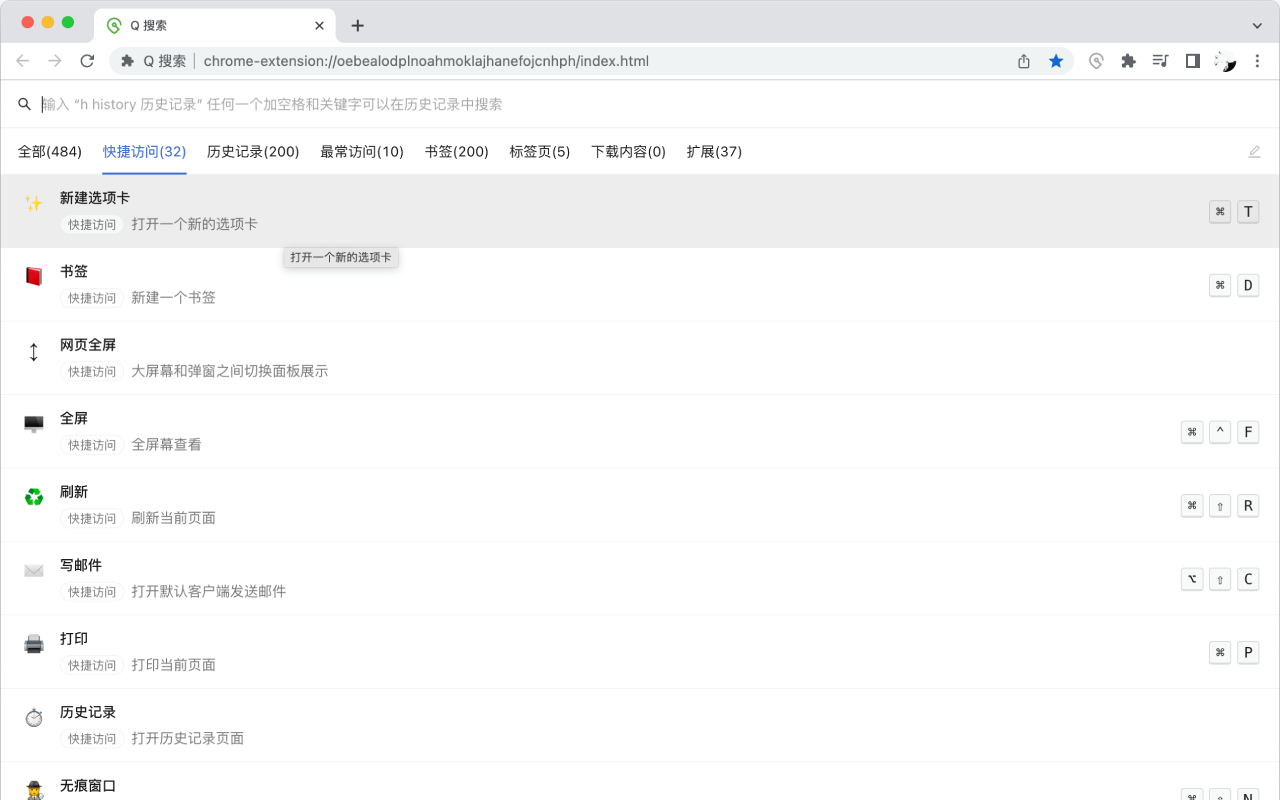Q search
Query all kinds of records and massive Internet resources of the management browser in one place
What is Q search?
Stats
- browsingData
- tabs
- <all_urls>
Chrome-Stats Rank
Other platforms
Summary
- If you want to find information, do you still enter the search engine URL and click the text box to enter the keyword and click the query button?
- If you want to translate the meaning of the word, are you still typing the word after opening the translation platform URL and clicking the query button?
- If you want to find the bookmarks you have collected before, open the bookmarks management panel and struggle to find them one by one?
- Want to access the previous history, open the history management panel one by one powerless to find?
- Want to view the downloaded file but can't find where the file was downloaded? Open the file download panel, find the file and click the link to view it?
- Want to quickly switch from a staggering number of tabs, from collapsing to tabs with no title to see one by one? No, no.
Are you still using the browser so inefficiently? How about doing these operations in one place? Q search, your efficiency artifact, pay attention to data security, forever free, travel the Internet from Q search!
Q search is an extension that improves the efficiency of browser use. Using Q search, you can quickly query and manage the most frequently used websites of the browser, bookmarks, history records, currently open tabs, downloaded file records, installed extensions, etc.; You can use a search engine to search for the keywords you want to query; you can use a translation platform to quickly translate various texts, you can view today's news, and so on.
Use
Click the Q search icon button in the upper right corner of the browser or press the following shortcut to evoke or exit the Q search panel; enter the keywords you want to query.
Safety
Risk impact
Q search is risky to use as it requires a number of sensitive permissions that can potentially harm your browser and steal your data. Exercise caution when installing this add-on. Review carefully before installing. We recommend that you only install Q search if you trust the publisher.
Risk likelihood
Q search is probably trust-worthy. Prefer other publishers if available. Exercise caution when installing this add-on.