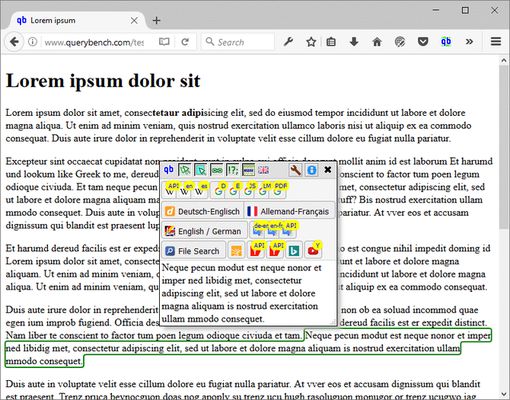Query Bench: Organize and Use Query Parameters for Search Engines
Add-on stats
- activeTab
- tabs
- storage
- <all_urls>
Other platforms
Add-on summary
The majority of the Search Engines can be queried with specific URLs containing the search term of interest. Depending on the kind of Search Engines they have different rules for the composition of such URLs. With Query Bench you can define the URLs according the Engines rules and store them in your Browser for later use. Once you have defined a Query URL, it is very easy to use it. Having the Add-on switched on (by a Toolbar Button), it will mark the words everywhere you are hovering with the mouse. Then a Dialog Box appears with Buttons according your once defined Query Parameters. A single click on the Query Button of your choice will feed the Search Engine with the marked word. The Query Result can be displayed within the same Browser Window or you can decide it to be display in a dedicated Browser Window. Knowing how simple it can be, querying single words you will be glad to see that querying multiple words (e.g. sentences or more) is not a big deal either. Simply select the text you want to use as a Query Term and the same Dialog Box will appear, where again you can choose your Search Parameters with a single click. Query Bench will help you to save your valuable time and give you the pleasure to use simple and sophisticated Query Terms the same convenient way.
User reviews
Add-on safety
Risk impact

Query Bench requires some sensitive permissions that could impact your browser and data security. Exercise caution before installing.
Risk likelihood

Query Bench is probably trust-worthy. Prefer other publishers if available. Exercise caution when installing this add-on.