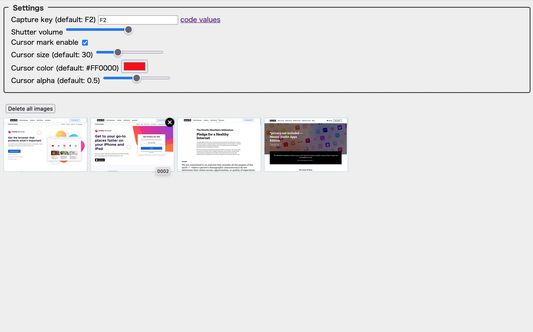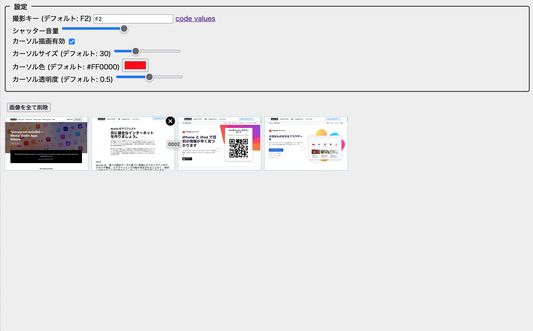One key (default: F2) saves the screen to the gallery. Click the camera icon on the toolbar to go to the gallery page. Images can be downloaded from there. I made this for use in a mahjong game.
Quick Capture: Screen Capture Firefox Add-on
Quick Capture is a Firefox add-on that enables users to save the screen to a gallery with a single key press. Users can access the gallery page by clicking the camera icon on the toolbar, where they can download their captured images. Images are automatically discarded upon exiting the web browser. Quick Capture was specifically developed for use in a mahjong game.
Add-on stats
By: Tapu
Weekly download count: 3
Firefox on Android: No
Risk impact: Moderate risk impact 
Risk likelihood:
Manifest version: 2
Permissions:
- <all_urls>
- activeTab
- storage
Size: 53.58K
Ranking
Other platforms
Not available on Chrome
Not available on Android
Not available on Edge
Want to check extension ranking and stats more quickly for other Firefox add-ons?
Install
Chrome-Stats extension
to view Firefox-Stats data as you browse the Firefox Browser Add-ons.
Add-on summary
One key (default: F2) saves the screen to the gallery. Click the camera icon on the toolbar to go to the gallery page. Images can be downloaded from there. Images are discarded when you exit the web browser. Various settings can be changed from the gallery page. I made this for use in a mahjong game.
Add-on safety
Risk impact

Quick Capture requires a few sensitive permissions. Exercise caution before installing.
Risk likelihood

Quick Capture has earned a fairly good reputation and likely can be trusted.
Upgrade to see risk analysis details