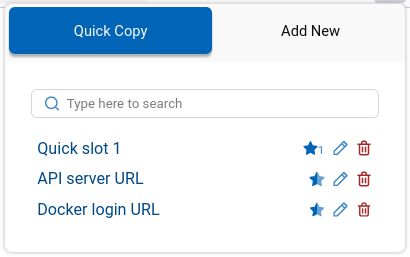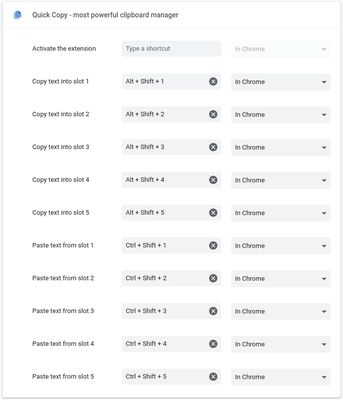Quick Copy - Super-powered clipboard for browsers
Add-on stats
- storage
- clipboardWrite
- clipboardRead
Ranking
Other platforms
Add-on summary
Quick copy allows you to save multiple items on your clipboard and access them using shortcuts. You can label, search, edit, delete previously saved clipboard contents.
Management Use the popup UI for managing clipboard contents. The popup allows easy editing of existing clipboard items.
Quick Slots Access items by using the popup or paste directly into webpages on most websites. Inside a web page, just select the text you want to copy and use the shortcuts. Configure up to 10 shortcuts for copying and pasting with quick slots.
Default shortcuts are:
Alt+Shift+1 ... Alt+Shift+5 for copying into the 5 quick slots
Ctrl+Shift+1 ... Ctrl+Shift+5 for pasting from the 5 quick slots
User reviews
Add-on safety
Risk impact

Quick Copy requires some sensitive permissions that could impact your browser and data security. Exercise caution before installing.
Risk likelihood

Quick Copy has earned a fairly good reputation and likely can be trusted.