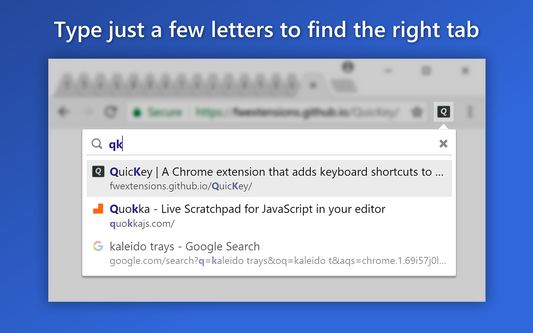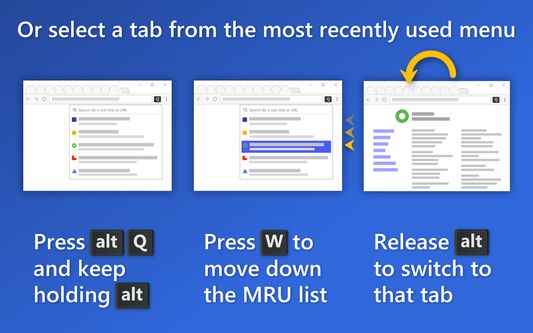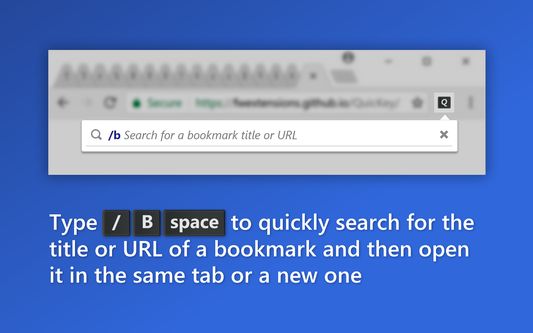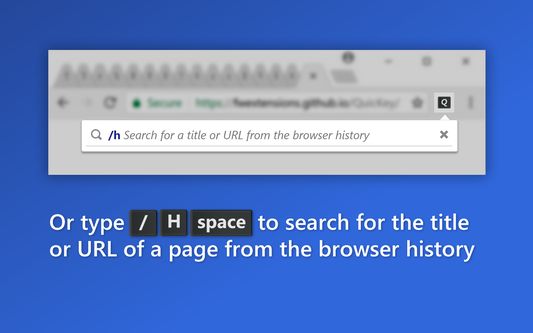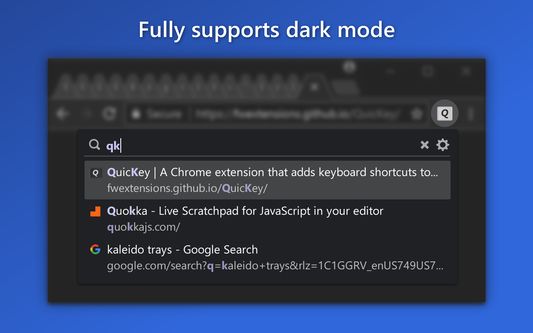QuicKey – Quick Tab Switcher: Firefox Add-On
Add-on stats
- tabs
- bookmarks
- history
- storage
- sessions
Ranking
Other platforms
Add-on summary
Add keyboard shortcuts to switch tabs with a Quicksilver-style search or a most recently used menu. No mouse needed!
• Press ALT-Q (CTRL-Q on macOS) • Type a few letters • Press ENTER to switch to the selected tab
★ Switch between the most recently used tabs
➤ NOTE: When first installed, QuicKey doesn't know which tabs have been recently used, but as you use the browser, tabs will get added to the most recently used (MRU) list.
Opening QuicKey displays a list of the last 50 tabs you've visited, in order of recency. Click a tab to switch to it, or use one of the keyboard shortcuts below to navigate the recently used tab history:
See moreUser reviews
Add-on safety
Risk impact

QuicKey – The quick tab switcher requires a few sensitive permissions. Exercise caution before installing.
Risk likelihood

QuicKey – The quick tab switcher has earned a fairly good reputation and likely can be trusted.