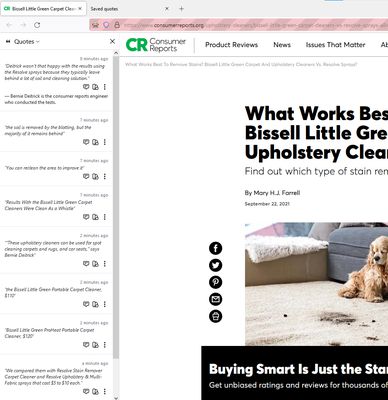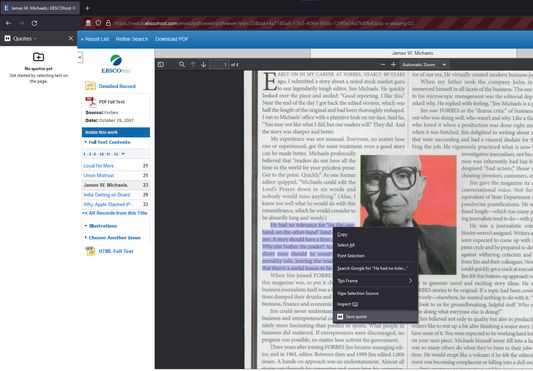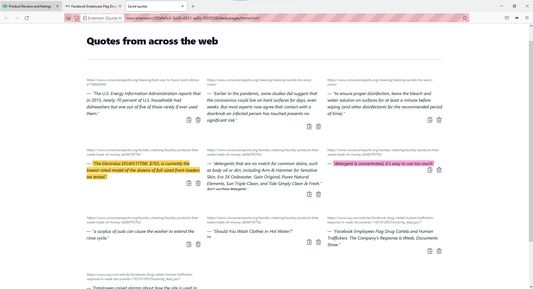Quote It - Collect and Annotate Quotes
Add-on stats
- menus
- activeTab
- storage
- tabs
- find
- notifications
Other platforms
Add-on summary
Quote, highlight, and annotate interesting phrases as you browse the web. With QuoteIt, you can easily save quotes and highlights from any webpage by selecting the text you want to save, right-clicking, and selecting "save quote".
Once you've saved your quotes, you can access them in the extension's sidebar. To open the sidebar, click on the QuoteIt icon in the Firefox toolbar and select "Open sidebar". From there, you can view all of your saved quotes and annotations, and even add additional notes to them.
Whether you're doing research, writing an essay, or just want to keep track of interesting ideas, QuoteIt makes it easy to save and organize your favorite quotes and highlights from the web. Download QuoteIt today and start building your own personal library of inspiration and insight!
Want to see this extension on another browser? Have an idea to make this extension better? Is something not working as expected? Enhancement and defect requests can be reported here.
Add-on safety
Risk impact

Quote It requires some sensitive permissions that could impact your browser and data security. Exercise caution before installing.
Risk likelihood

Quote It has earned a fairly good reputation and likely can be trusted.