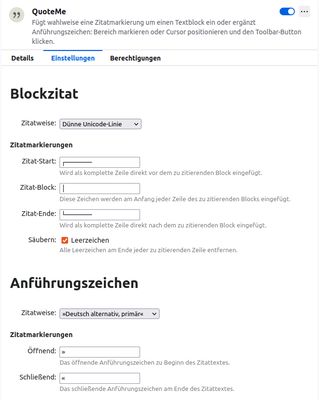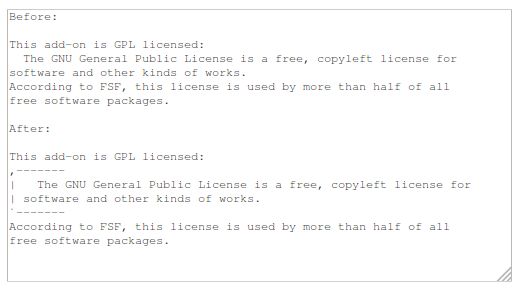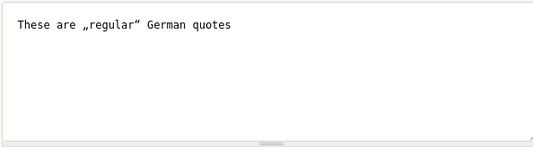QuoteMe - Firefox Add-on
Add-on stats
- storage
- scripting
- activeTab
- contextMenus
Other platforms
Add-on summary
This WebExtension adds both a toolbar button and two keyboard shortcuts ([Ctrl]+[E] and [Alt]+[M]). It has two major modes, the first one is adding quotation marks around lines of text in a multiline text field (<textarea> ) of any web page. The typical usecases are text comments or bug reports which do not support html, markdown or other means of formatting text. If you want to visually separate your own comments from citations or code segments, you typically want to add a visual marker, like -------. This add on simplifies adding those markers. The type of markers is configurable.
The other mode is adding regular text (inline) quotes like “To be, or not to be”. Again, the user can choose the type of quotes. To quote a single word, just place the text cursor in the word. For longer texts, mark them. The typical usecase is to enter typographically correct quotes.
User reviews
Add-on safety
Risk impact

QuoteMe does not require any sensitive permissions.
Risk likelihood

QuoteMe has earned a fairly good reputation and likely can be trusted.