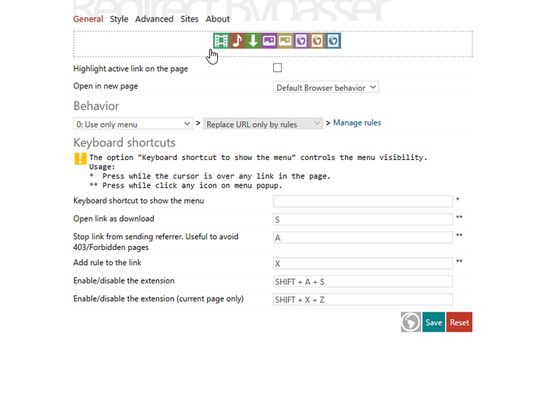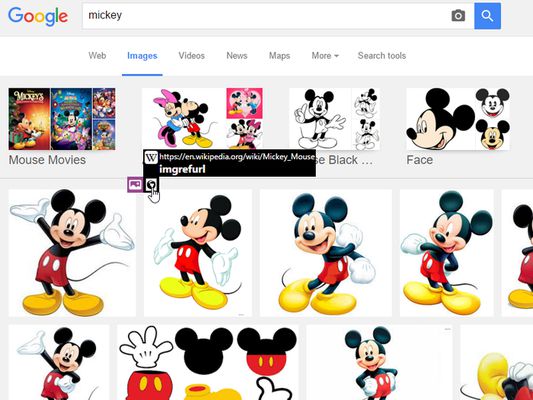Redirect Bypasser - Bypass Redirections & Access Sites Directly
Add-on stats
- tabs
- storage
- http://*/*
- https://*/*
- notifications
Ranking
Other platforms
Add-on summary
Useful to avoid frame pages (e.g., Google images, Yahoo, Bing...) , ads, surveys, unwanted redirects...
Features:
Extract links recursively (every URL found are added to a pop-up overlay while hovering the link to let the user choose the best option in a fast way).
Decode obfuscated links as "reverse", base64 and hex. (tricks used by some sites to prevent direct access to the original web address).
Extract web addresses within tag's attributes (e.g. onclick, onmouseover...), text contents and JavaScript: protocol (mostly used to open pop-ups or to show overlays).
Extract web addresses from plug-ins (useful to open flash games, videos... in a new tab or to get URL of videos, musics...).
Can handle dynamic content (links that move or hide...) very well.
The icons are sorted by file extension and auto-set colors based on algorithm used, for the user identify them quickly. As an example, while browsing any site (e.g. Google images) the blue icon was the desired target, another link that show blue icon is likely to be the desired one too.
User reviews
- Effective in bypassing redirects in many scenarios
- User-friendly and provides control over ambiguous redirects
- Revived and improved functionality
- Gratitude from users for its continued support
- Good performance in general browsing and downloads
- Still has issues with specific sites like Bing and Baidu
- Previously had functionality issues in Google Images
- Inconsistent performance reported by some users
- Works well overall
- Previously not functional but has improved
- Thankfulness for the developer's effort
- Complaints about specific sites not being supported
User reviews
Add-on safety
Risk impact

Redirect Bypasser (WebExtension) requires some sensitive permissions that could impact your browser and data security. Exercise caution before installing.
Risk likelihood

Redirect Bypasser (WebExtension) is probably trust-worthy. Prefer other publishers if available. Exercise caution when installing this add-on.