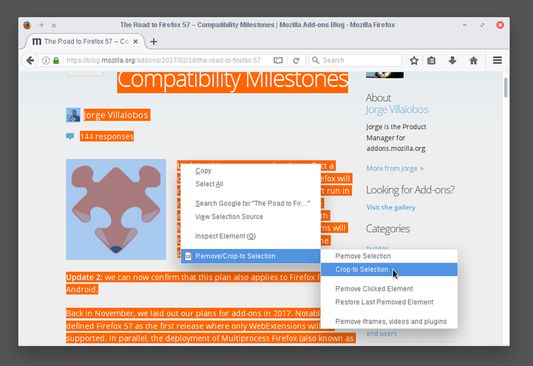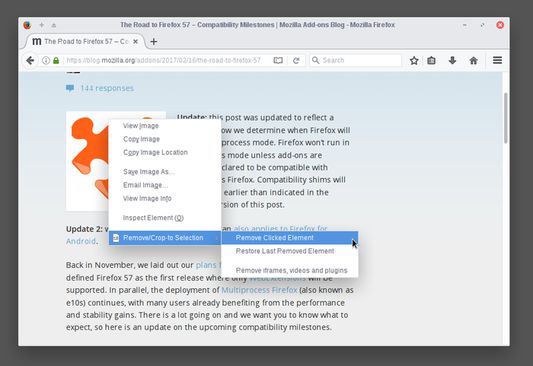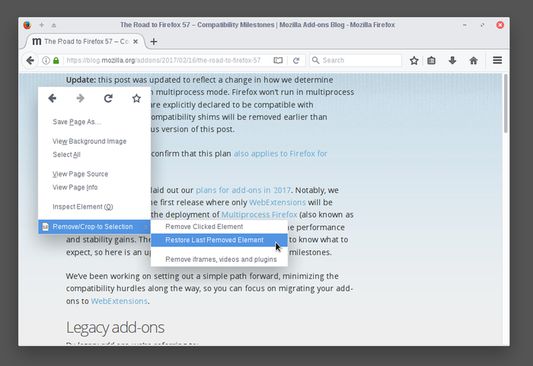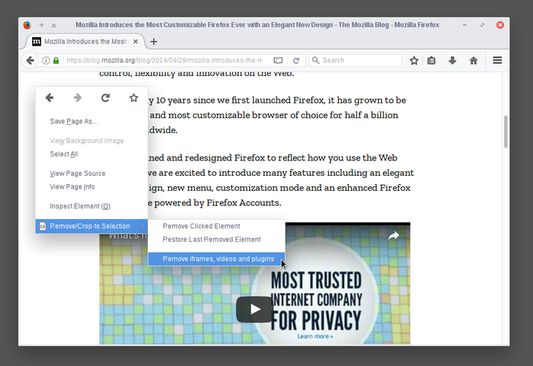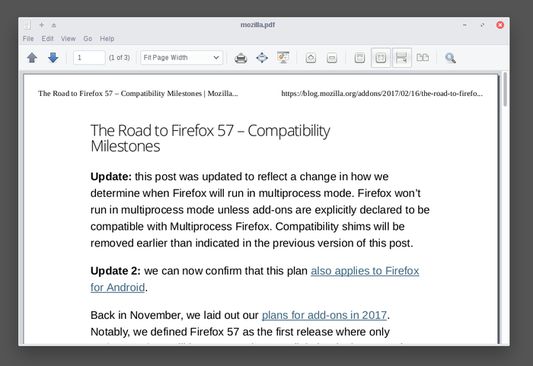Remove/Crop-to Selection: Firefox Add-on for Web Page Editing
Add-on stats
- contextMenus
- activeTab
Ranking
Other platforms
Add-on summary
Sometimes you may want to print or save only a part of a web page.
With this add-on you can select a part of a web page (text, images, etc), right click on the selection and:
- click "Remove Selection" from the context menu to remove the selection, or
- click "Crop-to Selection" to keep only the selection and remove everything else.
All your changes are local and non permanent and by reloading the web page all your changes are gone.
Additionally, you can right click any element (image, paragraph, title, etc) on the web page and click "Remove Clicked Element" to remove it. To undo your last edit right click and select "Restore Last Removed Element" or simply reload the web page like before.
If your web page contains third party content (like ads, iframes, etc) or multimedia content (like videos, plugins, etc) right click on an empty part of the web page and select "Remove iframes, videos & plugins". This way you can remove annoyances and make sure that they are not included when you print or save the page.
User reviews
- Great print tool
- Can remove unwanted elements from page
- Can speed up slow-loading webpages
- Useful for privacy with 'resistfingerprint' tweaks
- Does not work on Firefox for Android
- Cannot select blank spaces or elements
- Might slow down navigation
- Not added to Firefox
- Does not work on all pages
- Removes unwanted elements
- Speeds up page
- Useful for printing
- Does not have a 'Print/Print Preview' feature
- Does not always work
User reviews
Add-on safety
Risk impact

Remove/Crop-to Selection requires a few sensitive permissions. Exercise caution before installing.
Risk likelihood

Remove/Crop-to Selection is probably trust-worthy. Prefer other publishers if available. Exercise caution when installing this add-on.