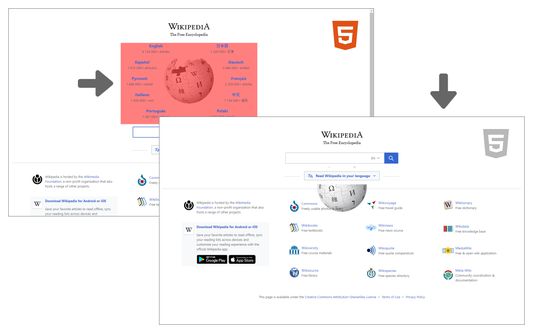Remove HTML Elements: Firefox Add-on for HTML5 Element Removal
Add-on stats
- activeTab
- storage
Ranking
Other platforms
Add-on summary
Remove HTML Elements add-on let you easily remove desired elements in any HTML5 webpage.
Simply click on the toolbar button to activate the add-on. Please note that this add-on requires "user action" to be activated. Once it is active, please hover on any element within the page with your mouse. When the mouse pointer is over any HTML5 element, it will highlighted with red color. Now, when you click on the highlighted element, it will be removed from the page.
Please note that, this add-on does not delete the elements from the page, instead, it changes the display property to "none". The add-on supports undo operation via (Ctrl + Z) keyboard combination.
If you found a bug to report, or have a feature request in mind, please fill the bug report form in the add-on's homepage.
User reviews
- Simple and intuitive interface for removing elements
- Effective in removing unwanted elements temporarily
- Does not require special permissions to operate
- Useful for decluttering web pages
- Works well with other add-ons like uBlock Origin
- Removed elements return upon page reload
- Lack of ability to save removed elements for future visits
- Cursor icon size in version 0.1.1 is problematic for selecting elements
- Does not prevent clicks on removed elements from registering
- Temporary removal of elements
- Need for a save feature for persistent removal
- Changes in cursor icon size affecting usability
User reviews
Add-on safety
Risk impact

Remove HTML Elements does not require any sensitive permissions.
Risk likelihood

Remove HTML Elements has earned a fairly good reputation and likely can be trusted.