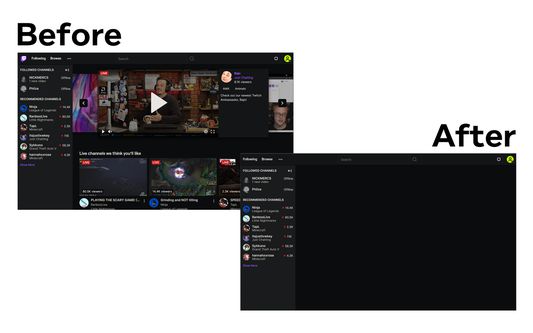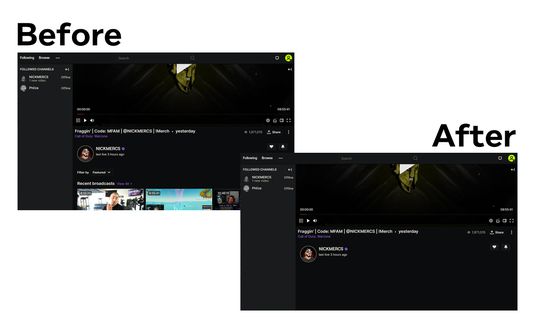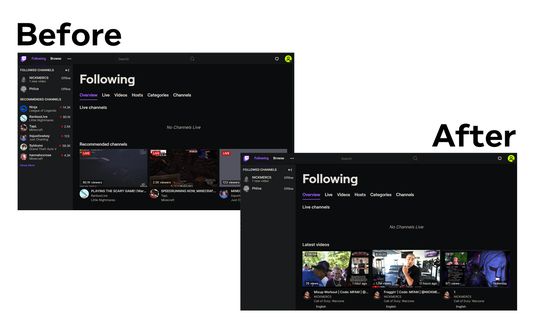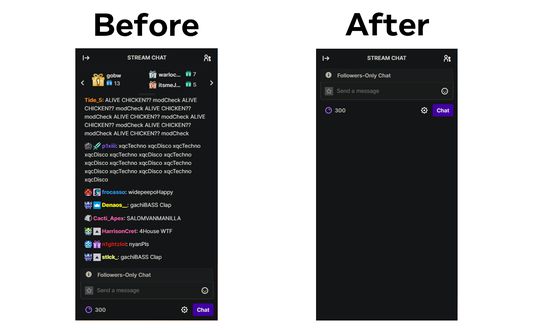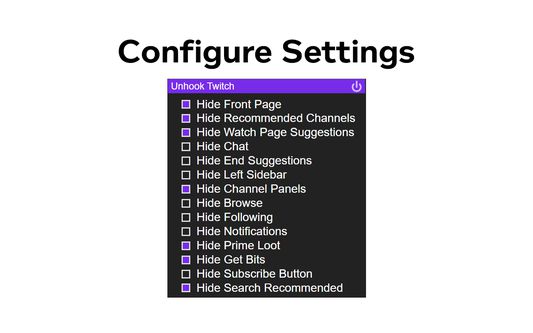Remove Twitch Recommendations - Firefox Add-on
Add-on stats
- storage
- *://*.twitch.tv/*
Ranking
Other platforms
Add-on summary
Watch the Twitch channels you follow without getting tempted by recommended channels. Watch videos on Twitch without the annoyance of others' chat messages, while still being able to send messages yourself. Search Twitch without "People searching for also watch" recommending content you didn't ask for.
Want to also remove distractions on YouTube? Get the Unhook YouTube extension.
FEATURES (all optional): Hide Front Page - hides homepage, including video carousel, recommended channel and category rows. Note: video carousel should be manually muted before hiding. Hide Recommended Channels - removes recommended channel lists from the left sidebar, following page, homepage, etc. Hide Watch Page Suggestions - removes video suggestions below the watch page of a past broadcast. Hide Chat - hides live chat messages. Leaves "send message" box. Hide End Suggestions - hides video grid after clicking "More Suggestions" at the end of a video. Hide Left Sidebar Hide Channel Panels - removes panels below live channel and in channel about. Hide Browse - remove browse tab in top header and hides browse page. Hide Following - removes followed channels in sidebar, following tab in top header, hides following page. Hide Notifications - hides notifications in header.
See moreUser reviews
Add-on safety
Risk impact

Remove Twitch Recommended Channels, Live Chat requires a few sensitive permissions. Exercise caution before installing.
Risk likelihood

Remove Twitch Recommended Channels, Live Chat has earned a fairly good reputation and likely can be trusted.