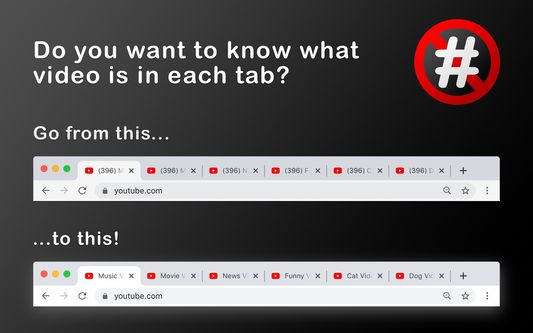Removes the number of notifications in parentheses that YouTube displays on tabs
Manifest V2
By: Rossolve IT
Weekly download count: 4
Firefox on Android: No
Size: 27.11K
Email: ro*****@gmail.com
Full description: See detailed description
Source: Firefox Browser Add-ons
Updated: a day ago
Ranking
Other platforms
User reviews
by 天灭中共退党团队保平安, 2025-03-30
by 远离中共邪教快退出党团队, 2025-02-26
by Firefox user 18684038, 2025-02-17
Add-on safety
Risk impact
Remove YouTube™ Tab Number requires a few sensitive permissions. Exercise caution before installing.
Risk impact analysis details
- Critical Request access to the following domains: youtube.com
- High ******* ******* **** *** ****** ***** *** ***** ** ******* **** ********* ********* ** * *********** *****
Risk likelihood
Remove YouTube™ Tab Number has earned a fairly good reputation and likely can be trusted.
Risk likelihood analysis details
- High This extension has low user count. Unpopular extensions may not be stable or safe.
- Low **** ********* *** ******* **** **** * ****** **** ***** ******** *** **** ****** ** ** ****** *** *****
- Low **** ********* *** ***** **** **** * ****** **** ***** ********** *** **** ****** ** ** ****** *** *****
- Good **** ********* *** **** **** *******
Upgrade to see full risk analysis details
Similar add-ons
Here are some Firefox add-ons that are similar to Remove YouTube™ Tab Number: