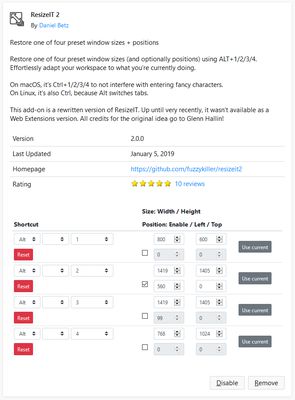Restore one of four preset window sizes + positions
ResizeIT 2 Firefox Add-On - Customize Window Sizes & Positions
'ResizeIT 2' is a Firefox add-on, a rewritten version of Glenn Hallin's 'ResizeIT'. It enables users to restore one of four preset window sizes and optionally, positions, using keyboard shortcuts. This add-on simplifies the adaption of your workspace according to your current tasks. It also offers options to apply a preset on startup or to all new windows.
Add-on stats
Weekly download count: 8
Firefox on Android: No
Risk impact: Very low risk impact 
Risk likelihood:
Manifest version: 2
Permissions:
- storage
Size: 54.89K
Email: re*****@futuretech.in
URLs: Website
Ranking
Other platforms
Not available on Chrome
Not available on Android
Not available on Edge
Want to check extension ranking and stats more quickly for other Firefox add-ons?
Install
Chrome-Stats extension
to view Firefox-Stats data as you browse the Firefox Browser Add-ons.
Add-on summary
Restore one of four preset window sizes (and optionally positions) using customizable keyboard shortcuts. Effortlessly adapt your workspace to what you’re currently doing.
Default keyboard shortcuts:
- Alt+1/2/3/4 on Windows
- ctrl+1/2/3/4 on macOS
- Ctrl+1/2/3/4 on Linux
This add-on is a rewritten version of ResizeIT. All credits for the original idea go to Glenn Hallin!
User reviews
Pros
- Simple and practical for setting window sizes and positions
- Allows users to customize the 4 sizes and browser locations
- Excellent hotkey support
- Works well with Windows 10's thin window borders
Cons
- Does not position the right edge of the Firefox window to the right edge of the monitor with Firefox ESR 115
- Overly complicated for what it does according to some users
- Only allows for 4 sets of sizes
Most mentioned
- Customizable window sizes and positions
- Issue with Firefox ESR 115
- Great hotkey support
User reviews
ResizeIT 2 do a good job for setting window sizes + positions~ Its simple and practical~
It may better if :
1. show a name list (or window sizes + positions) will be clearly compared to numbers.
2. the icon if more like a series(with Firefox UI) will better
by TQ, 2023-10-16
Add-on safety
Risk impact

ResizeIT 2 does not require any sensitive permissions.
Risk likelihood

ResizeIT 2 has earned a fairly good reputation and likely can be trusted.
Upgrade to see risk analysis details