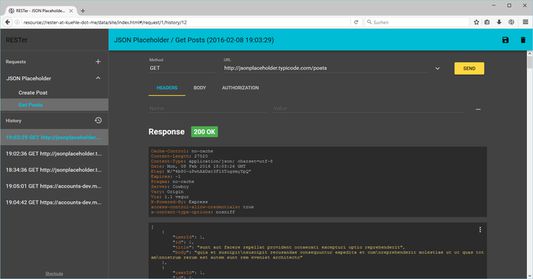RESTer: A Dynamic REST Client Firefox Add-On
Add-on stats
- activeTab
- downloads
- storage
- unlimitedStorage
- <all_urls>
Ranking
Add-on summary
You can...
- perform HTTP requests with any method, URL, body and custom headers.
- save favorite requests and organize them in collections.
- view a history of your requests, which includes the full request and response.
- Create and save your authorization headers with Basic or OAuth2 authentication.
- Use placeholders in saved requests.
- Use shortcuts for the frequently used actions (try pressing "?" to see the available shortcuts for the current context).
Permissions explained
Access your data for all websites
Technical permission names: webRequest, webRequestBlocking, <all_urls>
In order to inspect the request and response of HTTP requests, Firefox requires an extension to request permissions to the URL the request is send to. Because RESTer allows you to make requests to every website, it needs permissions to all websites. And this is exactly the "Access your data for all websites" permission you see.
With this permission an extension can inspect and change all requests made to every website you visit. RESTer makes sure to only inspect its own requests by limiting the scope to requests in its tab. This way RESTer will never see data from any website you open in any other tab.
See moreUser reviews
- easy to use
- excellent add-on functionality
- best REST plugin currently available
- excellent GUI
- issues with displaying JSON response fields in Russian
- cannot send a POST request properly
- installation errors in certain environments
- great tool for REST requests
- installation issues
- functionality and ease of use
User reviews
Add-on safety
Risk impact

RESTer requires a few sensitive permissions. Exercise caution before installing.
Risk likelihood

RESTer has earned a fairly good reputation and likely can be trusted.