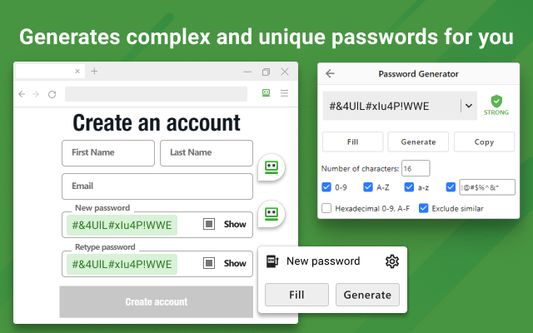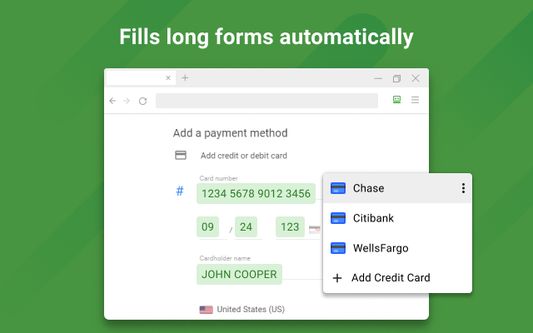RoboForm Password Manager: Easy Secure Password Management
Add-on stats
- storage
- tabs
- bookmarks
- privacy
- webRequest
- webRequestBlocking
- webNavigation
- nativeMessaging
- http://*/*
- https://*/*
Ranking
Other platforms
Add-on summary
A simple and seamless password manager for all your devices. Want an easier way to log in and securely manage your passwords? Add RoboForm to your browser and log in with just one click. Get started in seconds. RoboForm will offer to save your passwords as you enter them.
🌎 Works on all devices and browsers RoboForm works on any browser, not just Firefox. And it works on any device, including iOS and Android.
⏩ One click is better than five Just one click on a RoboForm Login will take you to the website sign-in page, fill your credentials, and hit the submit button on any device.
✔️ Intuitive and easy to use Manage your passwords from our intuitive and easy to use browser extension and web editor.
🔒 Zero-knowledge security Only you can access your data. Your passwords are encrypted with your own secret key—the RoboForm Master Password which you create. We use AES256 bit encryption with PBKDF2 SHA256. All encryption/decryption happens on your local device. Your Master Password is never transmitted to our server.
See moreUser reviews
- Cross platform compatibility
- Effective password storage
- Often works well for storing passwords
- Functionality loss after updates
- Autofill and autologin reliability issues
- Difficulties accessing phone support
- Functionality performance related to updates
- Speed issues with Firefox
- Need for better support access
User reviews
Add-on safety
Risk impact

RoboForm Password Manager requires a lot of sensitive permissions. Exercise caution before installing.
Risk likelihood

RoboForm Password Manager has earned a fairly good reputation and likely can be trusted.