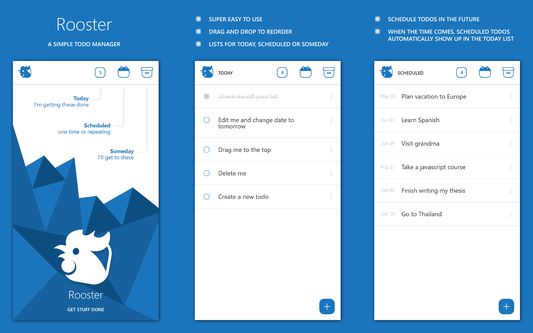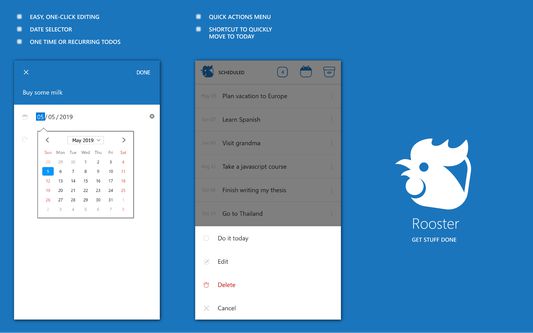Todos manager for humans
Sits in your sidebar and helps your organize. Includes scheduling
Rooster Todo Manager: Todos manager for humans
Rooster Todo Manager is a Firefox add-on that sits in your browser's sidebar and helps you manage todos. It provides three intuitive lists: Today, Scheduled, and Someday. Try it out!
Add-on stats
Firefox on Android: No
Risk impact: Very low risk impact 
Risk likelihood:
Manifest version: 2
Permissions:
- storage
Size: 45.28K
Email: ro*****@webstone.ro
Ranking
# 29,625
Other platforms
Not available on Chrome
Not available on Android
Not available on Edge
Want to check extension ranking and stats more quickly for other Firefox add-ons?
Install
Chrome-Stats extension
to view Firefox-Stats data as you browse the Firefox Browser Add-ons.
Add-on summary
Simple todos manager that sits in your browser's sidebar. Everything broken down into 3 intuitive lists: Today, Scheduled and Someday
Today ✓ Items that you want to address today ✓ Check to mark as complete ✓ Click to edit (description, date, recurrence) ✓ Menu for more actions (edit, delete)
Scheduled ✓ Items set for a certain date ✓ They show up in Today when the time comes ✓ Each item has an action called "Do it today"
See moreUser reviews
Easy to use and powerfull extension, but I experimented a very ugly issue. My ToDo list is all deleted when a use X button to close lateral panel, and the extensión pass to be unusefull. Menu button does not works too... It is necessary use Ctrl+Shift+Y always. I am using Firefox developers edition.
by Javeier Guerero, 2018-12-17
by Firefox user 14341851, 2018-10-09
Add-on safety
Risk impact

Rooster Todo Manager does not require any sensitive permissions.
Risk likelihood

Rooster Todo Manager is probably trust-worthy. Prefer other publishers if available. Exercise caution when installing this add-on.
Upgrade to see risk analysis details