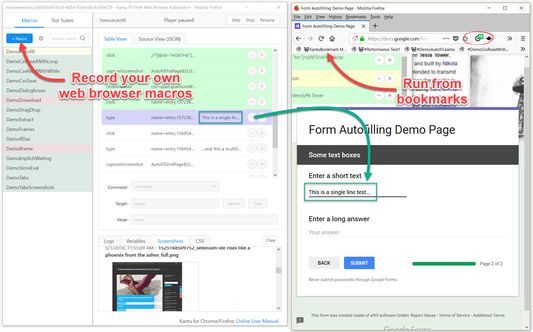Ui.Vision: Open-source RPA Automation Tool
Add-on stats
- bookmarks
- clipboardRead
- clipboardWrite
- cookies
- downloads
- notifications
- storage
- tabs
- activeTab
- proxy
- <all_urls>
Ranking
Add-on summary
Easy automation for busy people. Ui.Vision automates web and desktop apps, so you can focus on your most important work.
New: Anthropic Claude Computer Use Integration
Open-Source Ui.Vision has consistently been at the forefront of visual web automation. With Claude’s integration, we’re taking the next step forward. The aiComputerUse command allows you to automate complex tasks with a single line of code that would traditionally require hundreds of lines of classic Ui.Vision commands (such as XClick, OCRExtractScreenshot, If/then statements, and more). For example, you can teach Ui.Vision to play TicTacToe with just one short "Play this game..." prompt.
What is Ui.Vision?
Ui.Vision is open-source and “lives” in the web browser, but it can do desktop automation as well. It is a universal task and test automation tool that combines the best of classical web automation with modern, AI-powered automation concepts. UI Vision combines 3 powerful tools into one:
(1) Visual Web Automation and UI Testing
The Visual UI testing commands of Ui.Vision help web designers and developers to verify and validate the layout of websites and canvas elements. UI Vision can read and recognize images and text inside canvas elements, images and videos.
Ui.Vision can resize the browser's window in order to emulate various resolutions. This is particularly useful to test layouts on different browser resolutions, and to validate visually perfect mobile, web, and native apps.
See moreUser reviews
- Easy to use for recording and automating tasks.
- Open source with a supportive community.
- Feature-rich with powerful automation capabilities.
- Works well on Linux using APPIMAGE.
- Intuitive user interface.
- Limited functionality without external modules.
- Bugs related to flow control in loops.
- High CPU usage on certain webpages.
- Issues with clipboard pasting.
- Problems with saving macros.
- Open source and community support
- Recording mouse clicks primarily
- Bugs in flow control and functionality
- Issues with installation and additional modules
- High CPU usage
User reviews
Add-on safety
Risk impact

Ui.Vision requires some sensitive permissions that could impact your browser and data security. Exercise caution before installing.
Risk likelihood

Ui.Vision is probably trust-worthy. Prefer other publishers if available. Exercise caution when installing this add-on.