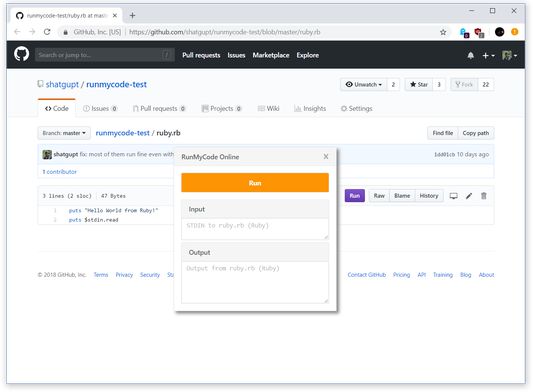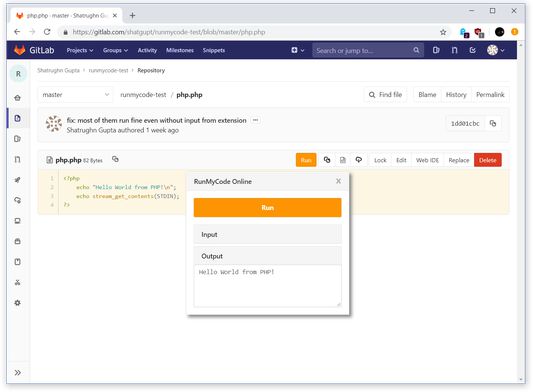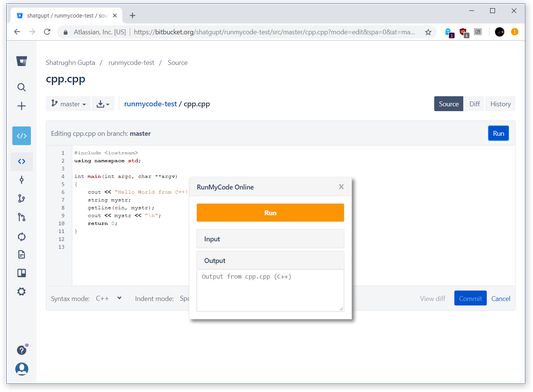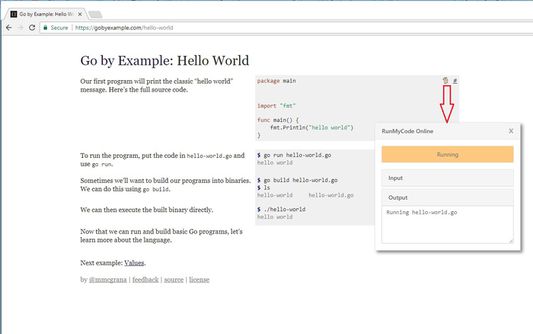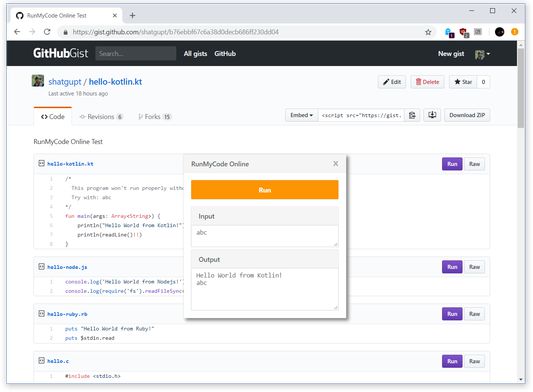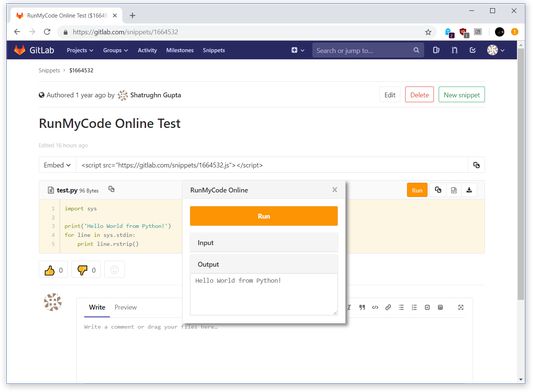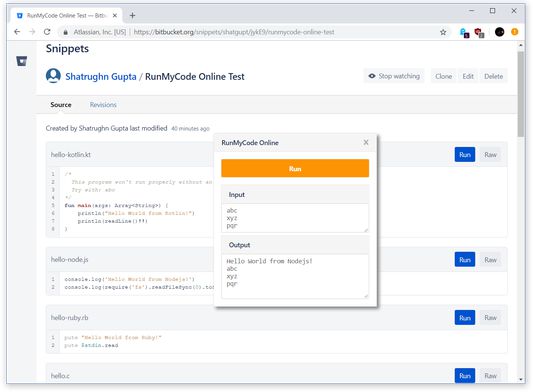RunMyCode Online is a free and open-source tool to compile and run code online, directly from Github, Gitlab, Bitbucket, and GoByExample.
RunMyCode Online: Compile and Run Code Online
RunMyCode Online is a Firefox add-on that allows users to compile and run code online. It supports various programming languages and can be seamlessly integrated with Github, Gitlab, Bitbucket, and GoByExample.
Add-on stats
Weekly download count: 2
Firefox on Android: Yes
Risk impact: High risk impact 
Risk likelihood:
Manifest version: 2
Permissions:
- tabs
- storage
- https://api.runmycode.online/
Size: 35.60K
Email: su*****@runmycode.online
URLs: Website
Ranking
Want to check extension ranking and stats more quickly for other Firefox add-ons?
Install
Chrome-Stats extension
to view Firefox-Stats data as you browse the Firefox Browser Add-ons.
Add-on summary
RunMyCode Online is a free and open-source tool to compile and run code online directly from Github, Gitlab, Bitbucket, and GoByExample.
Introduction video on YouTube: https://www.youtube.com/watch?v=Q0m6diPI1Gs
Supported Languages
- C
- C++
- Java 8
- Nodejs 6
- Python 2
- Python 3
- Ruby 2.2
- Go
- PHP 7
- Kotlin
- Scala
How to Use (Video Walkthrough)
- Install the extension.
- On extension install, RunMyCode Online will open in a new tab and prompt you to authenticate to get a key.
- On authenticating with any the of providers, you will be redirected to dashboard page and extension will be auto-configured with your key.
- Now you can go to any supported language code page on Github or Gitlab and you will see a colored Run button added to left of usual action buttons (see screenshot). For example, you can test the extension with this Ruby code on Github
- Clicking that Run button will open a runner where you can input any command line args and then press the big orange Run button to run the code on the page.
- You can also edit the code using the web editor on Github or Gitlab and make it run through the same Run button as above.
- Github
- Gitlab
- BitBucket
- Github Gist
- Gitlab Snippets
- Bitbucket Snippets
- Go by Example
- Xahlee
- Learn To Solve It
- Tutorials Point
Starting with v2, RMCO only asks permission for GitHub by default. All other websites are optional and can be allowed on demand. (Check your URL bar for a blue RMCO icon on supported sites)
- Optional permission for the above supported websites to allow extension to run code directly from there.
- runmycode.online - To auto-configure the extension.
- api.runmycode.online - To run code from the extension.
- tabs - For detecting url change and page loading complete for single page apps like Github, Bitbucket.
- storage - To store API URL and Key.
User reviews
Optional permission is good!
by Firefox user 14072894, 2018-12-16
by Firefox user 13539559, 2017-11-29
Add-on safety
Risk impact

RunMyCode Online requires some sensitive permissions that could impact your browser and data security. Exercise caution before installing.
Risk likelihood

RunMyCode Online is probably trust-worthy. Prefer other publishers if available. Exercise caution when installing this add-on.
Upgrade to see risk analysis details