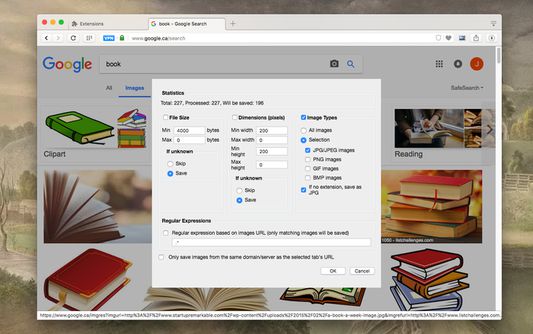Easily save images with a wide range of customization features, such as file size, dimensions, and image type.
Download All Images Add-on
Download All Images is a highly customizable Firefox add-on that allows you to easily save images from any web page. It detects and filters images by size, dimension, URL, or type, and supports dead-blob type images. You can view images in a gallery before downloading and save them to your browser's default directory or a specified subfolder.
Add-on stats
Weekly download count: 2,567
Firefox on Android: No
Risk impact: Moderate risk impact 
Risk likelihood:
Manifest version: 2
Permissions:
- storage
- activeTab
- notifications
- <all_urls>
- downloads
- unlimitedStorage
Size: 146.41K
URLs: Website ,Privacy policy
Ranking
# 228 ▼ 1
Other platforms
Not available on Android
Want to check extension ranking and stats more quickly for other Firefox add-ons?
Install
Chrome-Stats extension
to view Firefox-Stats data as you browse the Firefox Browser Add-ons.
Add-on summary
Download all images from any web page you’re on with this highly customizable extension.
Extension Preview: https://www.youtube.com/watch?v=YaT5sWRV6JQ
Features:
- Detects all images loaded on the current web page (even if they’re nested iframes)
- Filters images by file size, dimension, URL, or type (JPEG, PNG, BMP, or GIF)
- Finds images in links, background scripts, and CSS files
- Displays images in a gallery view before downloading
- Supports dead-blob type images
How-to video: https://www.youtube.com/watch?v=UZl4hAHziu0
See moreUser reviews
Pros
- Works well for downloading images from various websites.
- Has a comprehensive interface with gallery and filtering options.
Cons
- Issues with duplicate downloads after the latest update.
- Does not work with Onlyfans.
- Inconsistent functionality on different operating systems, such as MacOS.
- Icon missing on the toolbar for some users.
Most mentioned
- Duplicate pictures after the last update.
- Compatibility issues with certain websites and operating systems.
User reviews
by Firefox user 18763407, 2025-01-03
It works like silk. It's excellent.
by Arquimedes, 2025-01-02
by AA, 2024-12-30
Add-on safety
Risk impact

Download All Images requires a few sensitive permissions. Exercise caution before installing.
Risk likelihood

Download All Images has earned a fairly good reputation and likely can be trusted.
Upgrade to see risk analysis details