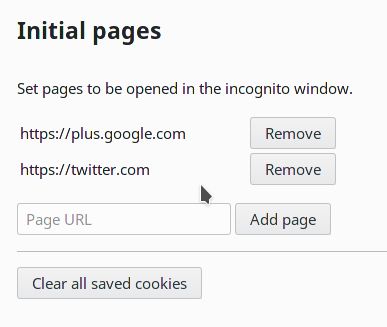Save incognito session - Firefox Add-on
Add-on stats
- cookies
- <all_urls>
- storage
- tabs
Ranking
Other platforms
Add-on summary
NOTE: this addon requires Firefox 56+.
This addon let you create an incognito window which cookies get saved for the following session. This is useful if you want to keep logged to a web service, without being tracked by that service during your daily navigation.
Usage Click on the addon icon inside the toolbar to create the incognito window. Its cookies will be automatically saved.
You can set the pages initially opened inside the incognito window through the addon's options page.
User reviews
Add-on safety
Risk impact

Save incognito session requires some sensitive permissions that could impact your browser and data security. Exercise caution before installing.
Risk likelihood

Save incognito session is probably trust-worthy. Prefer other publishers if available. Exercise caution when installing this add-on.