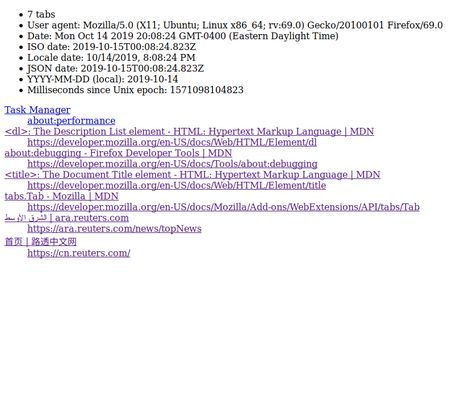Save tabs to HTML file - Firefox add-on
Add-on stats
- tabs
- downloads
Ranking
Add-on summary
This addon generates an HTML file containing links pointing to the tabs open in all windows.
The file includes the title and URL of each tab, as well as the browser user agent and the date and time the file was saved. This can be useful as an ad-hoc way to save a browser session.
Unlike similar addons that save to a text file, this extension saves the open tabs as HTML, which can be re-opened in the browser later and the URLs re-opened with a click.
This addon does not store or archive the pages themselves. It only saves the URL and title of the page.
Incognito tabs are excluded.
Relevant links / motivation:
- https://superuser.com/questions/96739/is-there-a-method-to-export-the-urls-of-the-open-tabs-of-a-firefox-window
- https://superuser.com/questions/103739/how-to-save-the-currently-opened-tabs-urls-of-firefox-into-a-text-file
- https://superuser.com/questions/733580/how-to-save-open-tabss-urls-to-a-file
- http://forums.mozillazine.org/viewtopic.php?f=38&t=573332
User reviews
Add-on safety
Risk impact

Save tabs to HTML file requires a few sensitive permissions. Exercise caution before installing.
Risk likelihood

Save tabs to HTML file has earned a fairly good reputation and likely can be trusted.