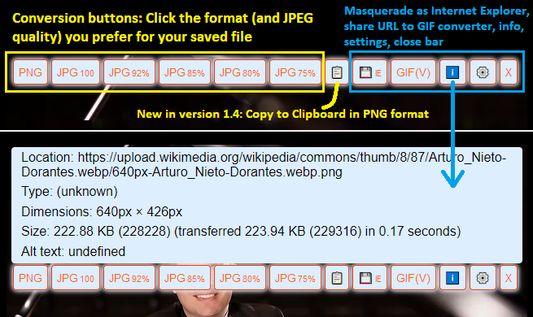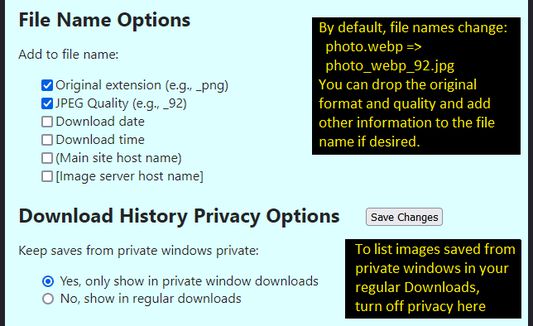Save webP Converter Add-on
Add-on stats
- <all_urls>
- downloads
- menus
- storage
- webRequest
- webRequestBlocking
Ranking
Other platforms
Add-on summary
This extension allows converting from WebP (or any other format) to PNG or JPEG. There also is a button to re-request the image masquerading as Internet Explorer 11 (you might need to click it a second time because Firefox likes to serve the cached image), and a button to send animated WebP images to ezgif.com for conversion to animated GIFs.
New in version 1.5.1 (forthcoming): When the script can't inject buttons into a page, a new popup window will appear with possible workarounds.
New in version 1.4: New button to Copy the image to the Clipboard in PNG format. Permission needs to be enabled on the Add-ons page (click the gear/wheel button on the add-on button bar, then click Permissions, then click the slider switch for "Input data to the clipboard).
If you want to discourage sites from sending webP format images at all, especially if you are having trouble saving GIFv files, check out my other extension: Don't "Accept" image/webp.
Configuring the context menu item
These are the default actions, but you can switch them around to fit your needs (on the Options panel):
- Click "Save webP as..." to show format/quality buttons overlaid on the image
- Shift+click "Save webP as..." to save in PNG format
- Ctrl+click "Save webP as..." to save in JPEG format at 92% quality (on Mac, use Command+click)
User reviews
- Works flawlessly and effectively converts WEBP to PNG or JPEG
- Hotkey functionality (shift+click for PNG, ctrl+click for JPEG) is a welcome feature
- Simple to use and a must-have for avoiding WEBP formats
- Helpful for archiving images efficiently
- Developer is responsive to user criticism
- Settings are confusing and require adjustment for optimal use
- User interface is considered unprofessional and could be improved
- Doesn't always retain transparency of PNGs, causing issues
- Several users experience annoying permission issues preventing script injection
- Pop-up buttons for options are seen as cluttered, prefer integration into right-click menu
- Confusing settings that require adjustment
- Persistent 'Permission to inject script' error message
- Wish for improved user interface and integration into right-click menu
- Desire for single-click saving feature
- Does not retain background transparency in some conversions
User reviews
Add-on safety
Risk impact

Save webP as PNG or JPEG (Converter) requires some sensitive permissions that could impact your browser and data security. Exercise caution before installing.
Risk likelihood

Save webP as PNG or JPEG (Converter) has earned a fairly good reputation and likely can be trusted.