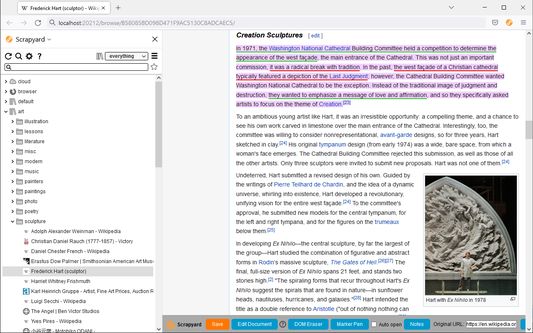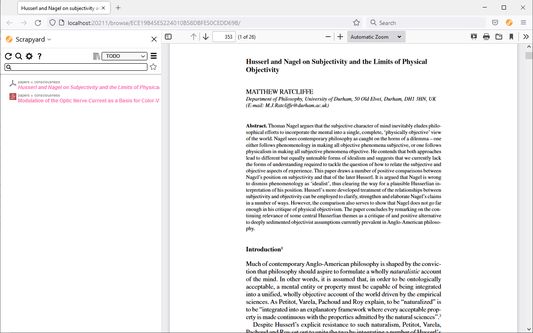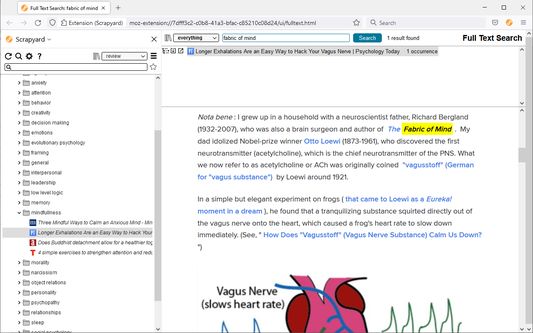Scrapyard Bookmarks - Firefox Add-on
Add-on stats
- <all_urls>
- tabs
- activeTab
- tabHide
- alarms
- bookmarks
- menus
- contextMenus
- downloads
- nativeMessaging
Ranking
Add-on summary
Scrapyard is a bookmarking extension where you can store and organize bookmarks, page fragments, complete HTML pages and PDF documents, or take notes. It is intended as a modern alternative to the legacy ScrapBook add-on. All archived content is accessible on the Android platform if shared through a cloud service. Scrapyard also supports the import of RDF archives of the legacy ScrapBook. See the online help for a more detailed description of the add-on features.
Key Features
- Friendly user experience close to the original ScrapBook.
- Firefox bookmark integration.
- Multiple bookmark shelves (collections).
- It is possible to attach text notes to any bookmark or archived page.
- Cloud bookmarking.
- TODO functionality.
- Bookmarks synchronized through Dropbox or OneDrive are available on Android mobile devices through the Scrapyard Android application.
- iShell integration.
The add-on has two storage modes which could be selected through the "Content location" dropdown list on the main settings page:
- Filesystem - in this mode, all archived content is stored inside a user-specified directory in the filesystem. This mode requires the installation of the Scrapyard backend application.
- Browser internal storage - in this mode, all archived content is stored inside the browser profile. Although the installation of the backend application is not required, some advanced features are not available without it due to restrictions imposed by the WebExtensions API.
Q&A
Q: If I choose the "Browser internal storage" mode, how can I physically access the archived content?
See moreUser reviews
Add-on safety
Risk impact

Scrapyard Bookmarks requires some sensitive permissions that could impact your browser and data security. Exercise caution before installing.
Risk likelihood

Scrapyard Bookmarks is probably trust-worthy. Prefer other publishers if available. Exercise caution when installing this add-on.