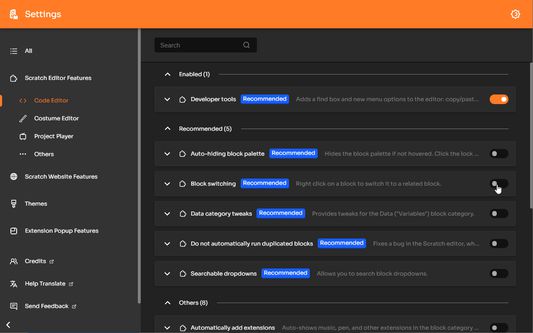Scratch Addons: Custom Features for Scratch.MIT.edu
Add-on stats
- cookies
- webRequest
- webRequestBlocking
- declarativeNetRequestWithHostAccess
- storage
- contextMenus
- alarms
- https://scratch.mit.edu/*
- https://api.scratch.mit.edu/*
- https://clouddata.scratch.mit.edu/*
Ranking
Other platforms
Add-on summary
Choose from 100+ options: • Quickly read and respond to messages by clicking the extension icon. • Jump into active multiplayer games with the cloud games tab. • Beautify every page on the Scratch website with the 3.0 style and options for dark mode and custom color themes. • Easily leave studios, promote or remove curators, and browse followers to invite. • Improve project management with the My Stuff search bar and the unshare button. • Enhance the project player with a pause button, 60FPS, and gamepad support. • Animate more easily with onion skinning, exact color picking, and costume search. • Supercharge your coding efficiency with block search, searchable dropdowns, block switching, single-grab, and copy/paste. • Stay tidy with the auto-hiding block palette and sprite folders. • Directly set and freeze project thumbnails to any image or GIF. • Bring back the cat blocks from April Fools. • Debug projects with logging, performance monitoring, and step-by-step execution. • And more with each update!
See moreUser reviews
- Comprehensive and useful features for Scratch users
- Enhances the overall Scratch experience
- Supportive community and good project maintenance
- Offers valuable tools like Opacity sliders and Onion skinning
- Regular updates that improve functionality
- Issues with functionality after certain updates (specifically v1.39.0)
- Concerns about security and account access with certain features
- Overall positive feedback about the usefulness and variety of tools provided
- Problems arising from updates affecting functionality
- Praise for the community and maintenance behind the addon
User reviews
Add-on safety
Risk impact

Scratch Addons requires some sensitive permissions that could impact your browser and data security. Exercise caution before installing.
Risk likelihood

Scratch Addons is probably trust-worthy. Prefer other publishers if available. Exercise caution when installing this add-on.